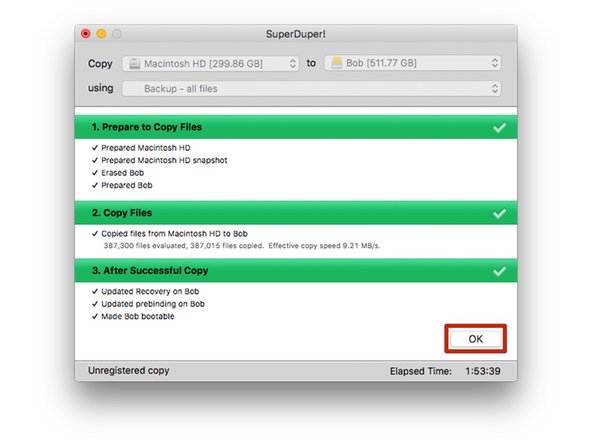简介
本指南将介绍将现有软件、操作系统和数据克隆到新硬盘驱动器的过程。
(SuperDuper现在与Big Sur和Monterrey兼容。)
注:随着macOS Catalina的推出,本指南中的某些步骤已过时。
'重要:不建议克隆硬盘驱动器''如果您的Mac使用恢复分区(MacOS 10.7-当前)或互联网恢复(2011年至今)。相反,要将数据移动到新驱动器,请先创建现有驱动器的备份。然后,使用互联网恢复或创建可引导的外置驱动器,以便您准备好将macOS安装到新驱动器上,并在之后迁移数据。''
你所需要的
-
-
将驱动器设置在塑料托盘中,并将驱动器端口与托盘插座对齐。
-
小心地将驱动器推入托盘插座以安装端口。
-
将驱动器的凸起边缘向下压入塑料托盘。
It is helpful to use something thin like a credit card as a shoe horn here - while the back edge is still raised, insert a thin card between the edge of the drive and the foam block, then push the drive edge down and slip the card out. This will allow the end of the drive to sit flush against the block without any overlap or mashing of the block. It also eliminates the need to keep pressing or forcing the edge of the drive to fit.
-
-
-
-
将 Mac 开机,等待它完全加载。
-
将机壳插入Mac的USB端口。
-
-
-
从“磁盘工具”的左侧列中选择您的新硬盘驱动器。
-
选择按钮顶行附近的“抹掉”选项。
-
为新驱动器选择一个名称,并为格式选择“APFS”。
-
按下擦除按钮。
-
抹掉完成后退出“磁盘工具”。
When I try to partition, I message comes up saying "file system formatter failed". What do I do?
On latest MacOS (from High Sierra on) you should use APFS. This is mandatory on Catalina, but in this case the system update itself converted the existing drive from MacOS Journaled to APFS.
-
-
-
下载并安装SuperDuper!
-
在“前往”下拉菜单下,选择“应用程序”。
-
打开SuperDuper!
With the newer OS-X & MacOS releases its wise not to use 3rd party cloning software.
A better approach is to use Apple supplied Migration Assistant during the OS install on a fresh drive, or you can do it later its located in the Utility folder.
Sadly, cloning apps don't create the hidden partition the OS installer does and if you are not careful you can wipe it out with the cloning app.
An alternative is using Disk Utilities Imaging tool which allows you to create an image file that you can then reuse over and over again if you have to manage multiple systems this offers a very quite way of cloning a standard set of config & apps.
-
-
-
此时,您的新硬盘驱动器应该是现有驱动器的克隆,并准备安装。
-
保持机壳连接到计算机并重新启动计算机。重新启动时按住“选项”键,直到出现启动选项菜单。 此时,您的新硬盘驱动器应该是克隆现有驱动器,并准备安装。 然而,我们建议测试克隆驱动器,以物理交换驱动器。这可以通过尝试从新的克隆驱动器启动USB盘柜。
Everything worked up until I was trying to boot from my SSD. I figured it out though if anyone else is having the same problem in 2023. Right after quiting SuperDuper! Click apple > system preferences > start up disk > click lock to make changes > select new SSD > restart.
-
-
-
从启动选项菜单中选择您的新硬盘驱动器。
-
等待计算机启动,以验证它是否正常工作。
-
您的新硬盘驱动器现在可以安装在您的计算机中了。
Can an Apple Time Machine be used to facilitate the cloning of a new hard drive, in LIEU of the $28.00 SUPER DUPER! applications program? My aged MacBook Pro 1297 17” is running OS10.11.6 and I am clueless as to whether or not the original hard drive is even partitioned: After 11 years, it may be time for a new SSD…
-
从外置机壳中取出新硬盘驱动器,并将其安装到计算机中。安装说明适用于各种[主题:Mac|Mac]。
从外置机壳中取出新硬盘驱动器,并将其安装到计算机中。安装说明适用于各种[主题:Mac|Mac]。
110等其他人完成本指南。
由衷感谢以下译者:
100%
[deleted]正在帮助我们修复这个世界! 您也想加入吗?
开始翻译 ›
24条评论
This guide was straightforward and helpful along the way when I replaced my hard drive! My only comment is that this should be a link in the "MacBook Pro 13" Unibody Early 2011 Hard Drive Replacement" article, since the Youtube videos link to each other, but the articles do not. Thanks for all your help with these fantastic guides!
Wow! Thank you Mike.
Everything went very well with a big bonus. My older version of Photoshop does not work with the newer Mac operating systems. Now that I installed a new 1TB hard drive, I can upgrade OS if I want. Then I can use the old drive in an internal enclosure replacing the DVD running the old OS X keeping all of my older Adobe apps!
Ifixit rocks!
Hi BuckNYC,
As far as I know, SuperDuper will not clone the BootCamp partition. You will have to use something like Winclone to do that.
Worked fine. Only issue is that before installing the new drive, you need to set it as the boot disk (System Preferences, Startup Disk) Do this when you’ve got it connected to USB (after Step 12) - when you tested that it’s bootable. (I missed this and had a fraught few hours until Dan helped me out.)
Great tutorial Mike! Made it a lot easier to swap my old HD for an SSD. Many Thanks!
Glad to hear it! :)
Mike -
Does this tutorial also work, if I want to switch from FusionDrive to SSD?
Yes - Make a clone on the new SSD first using an external housing, start up from that disk, then split the internal Fusion Drive in the Mini in its HDD and SSD components using Terminal. Reformat the internal SSD and HDD. Shut down, and replace HDD with the new “external” SSD. The SSD-part of the Fusion drive becomes an extra internal SSD. For fastest performance, put OSX on the faster ex-Fusion SSD and datafiles on the newly installed SSD.
Wannes -
IMPORTANT: Cloning the hard drive is not recommended if you have a Mac that uses a recovery partition (MacOS 10.7 - present)
Why?
Dunno - Bombich.com Carbon Copy Cloner (my go-to clone app for years) clones them perfectly and has done so for years.
Wannes -
I am looking to upgrade my 2012 hard drive to an ssd. I would prefer the easiest fastest way of migrating or copying my entire installation to the new drive. Is super duper cloning suggested or is there a better way?
abrahamw88 - 回复
So is Super Duper not recommended even though they’ve updated to include Catalina support? If they aren’t, what’s another method as I’ve read that Time Machine backups may not work as well for complete replacement of the drive? I was about to purchase it, but if anyone has bad experiences with it, please let me know before I do?
Info from Super Duper:
v3.3.1 now available!
The latest version of SuperDuper! is faster, better, fully compatible with macOS Catalina (10.15) - in fact, it's compatible with macOS 10.10 and later, has Smart Wake, Smart Delete, Notification Center support, additional control capabilities, and improves many aspects of the user experience. Of course, it still includes great features like snapshot support, APFS recovery volume support, Backup on Connect, Eject after Copy, Sparse Bundle support, lets you store a bootable backup alongside Time Machine backups, copy Time Machine backups to other drives, and run scheduled copies on demand. As with every update, we've polished and improved many other aspects as well. (A full list can be found by selecting Help > Revision History.)
Easy …. Informative and much appreciated…!
Anyone else having problem with SuperDuper! on BigSur 11.1 ? Tried twice to run it and after 19 hours nothing.
Also tried to boot in recovery mode and clone from there but got broken seal error which seems to be a BigSur issue.
My understanding is that SuperDuper does not work currently with Big Sur (I experiences similar results as Constantine). I used Carbon Copy Clone successfully (they also have a free trial version) that is able to do the file conversion required for Big Sur.
John Dwyer - 回复
Funktioniert SuperDuper! auch um eine größere 1TB (eingebaute) Festplatte auf die neue 500GB SSD zu klonen?
Zumindest gibt es dieses Video, wo jemand erklärt, wie das geht.
Why should I use SuperDuper over dd?
dd will not "quite" work - if the two drives are different size (the second drive needs to be same or larger size of course), then it seems you have difficulty with modifying the new drive partition table with Disk Utility (anyway that's the situation I'm currently in and trying to solve). Also it duplicates the UUID values, and these are supposed to always be unique I think. Maybe there are ways to fix both these issues, and am now trying to find out if it's possible.
-bob
Does not appear that SuperDuper will handle the case where there are multiple partitions on a drive and let you duplicate everything in one step. And not sure if APFS volumes will work or not. Any other suggestions for how to duplicate a drive with multiple partitions (some HFS, some APFS, some data only, some recovery partitions, basically any possible scenario including BOOTCAMP partitions)? Thanks ....
-bob - Nov 9, 2022