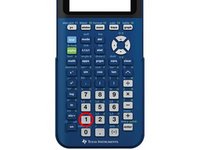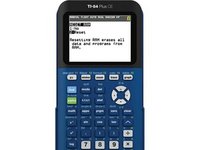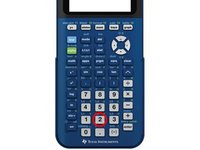简介
How to clear calculations on your TI-84 Plus CE. WARNING! THIS WILL REVERT ALL SETTINGS TO FACTORY DEFAULT!!
-
-
MEM is the second function of the plus sign, so push 2nd, then the plus sign.
-
-
This is very easy once you get the hang of it. I remember “2nd, Plus Sign, 7, 1, 2”.
4等其他人完成本指南。
3指南评论
Will it remove my newly installed apps and games such as Super Mario or Pac-Man?
please answer with dereklytle@student.godleyisd.net
Hi Derek,
Yes. The calculator will be restored to factory settings. It will be as if you just purchased the calculator.
having students clear the ram before a test has been my practice before a test/quiz...but on the TI 84CE if it is low battery and the students try to reset it it just gives a warning of battery too low. Students still have enough 'juice' to use it but I don't ever see the magical words "ram cleared"...do the TI 84CE calculators still clear the ram if it has a very low battery?
Dan Murphy - 回复