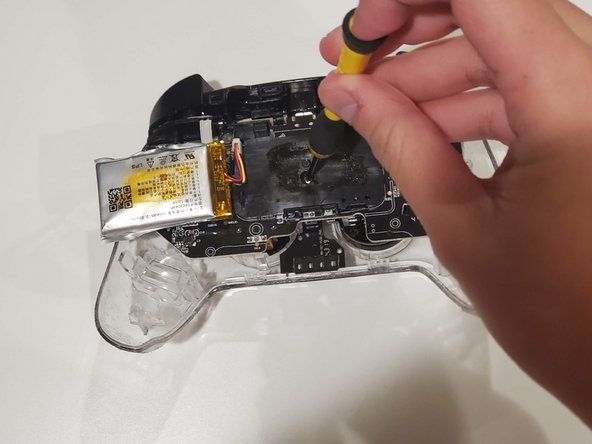你所需要的
-
-
Use a screwdriver to remove the six screws from the back of the controller.
-
-
结论
To reassemble your device, follow these instructions in reverse order.