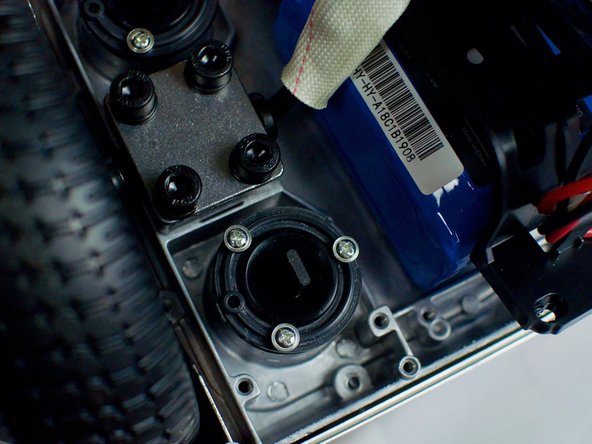简介
The pads on Hover-1 Matrix are weight sensitive, so when they sense weight, the hover board starts to move automatically. Overused pads must be replaced for the Hover-1 Matrix to move when there is a rider.
你所需要的
结论
To reassemble your device, follow these instructions starting with step number 6 and finishing with step number 1.
另外一个人完成了本指南。