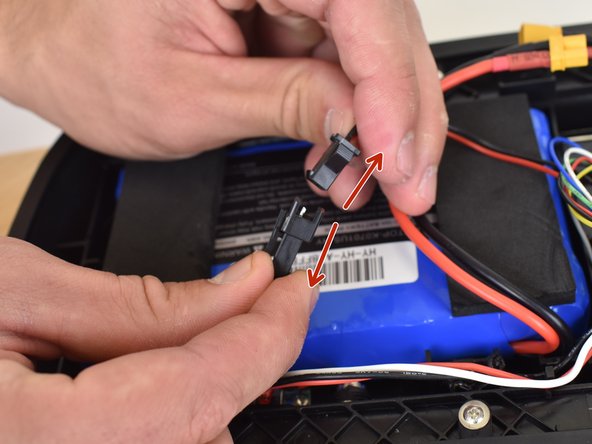简介
In order for your Hover-1 Coast to be used for its intended purpose you must have a functioning battery. This procedure is fairly easy to accomplish and key to using the board to its full potential.
你所需要的
-
-
To remove the battery on the Hover-1 Coast, you must uncover the screws on the top of the board.
-
Using a pick tool, puncture the grip tape and expose the screws.
-
Loosen all four 1" screws using a Phillips #1 screwdriver.
-
-
To reassemble your device, follow these instructions in reverse order.
To reassemble your device, follow these instructions in reverse order.
另外一个人完成了本指南。