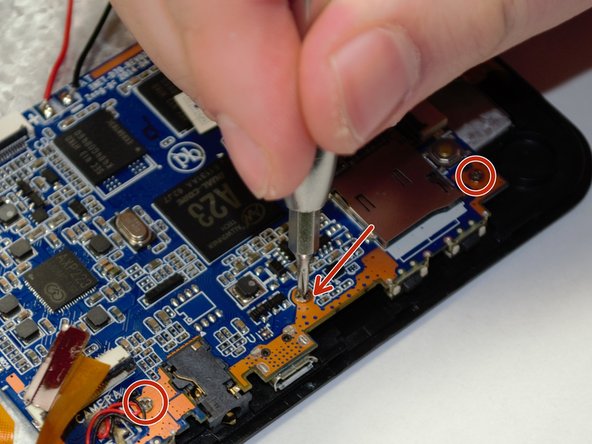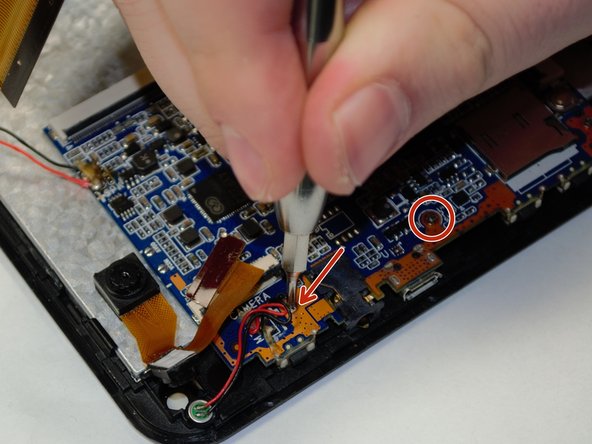简介
This guide will walk you through the process of replacing a malfunctioning motherboard in a Hott T725-8G.
你所需要的
-
-
Carefully remove the black electrical tape connecting the motherboard to the ribbon wire.
-
-
即将完成!
You are now able to remove the motherboard.
To reassemble your device, follow these instructions in reverse order.
结论
You are now able to remove the motherboard.
To reassemble your device, follow these instructions in reverse order.
另外一个人完成了本指南。