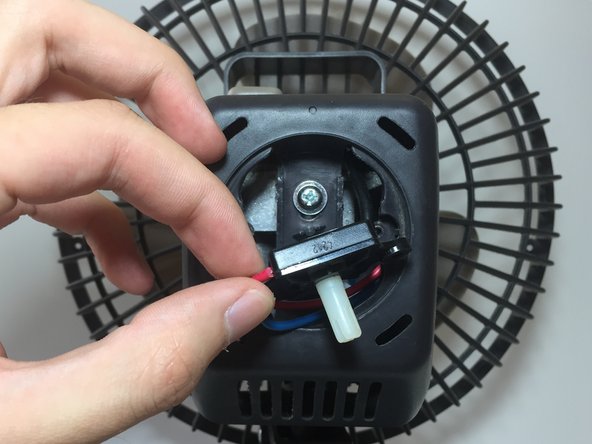简介
In this guide, you will learn how to dissasemble the majority of the Blizzard fan. By following these easy steps, you can clean, service, or replace several components of this fan.
你所需要的
-
-
Using a Phillips #2 Screwdriver, remove the 3 screws located on the back of the fan cage.
-
Next, loosen the screw located on the bottom of the fan.
-
The front of the fan's cage is now able to be removed by prying the front away from the back.
-
-
-
On the top of the fan, there is a screw fastening the oscillation button to the gear train within the housing. Remove this screw with the Phillips #0 Screwdriver.
-
-
-
The on/off and fan speed nob can be removed by simply pulling it away from the main housing.
-
-
-
-
Remove the 2 screws fastening the lid on the oscillation gear housing with a Flathead Screwdriver.
-
To reassemble your device, follow these instructions in reverse order.
To reassemble your device, follow these instructions in reverse order.
3等其他人完成本指南。