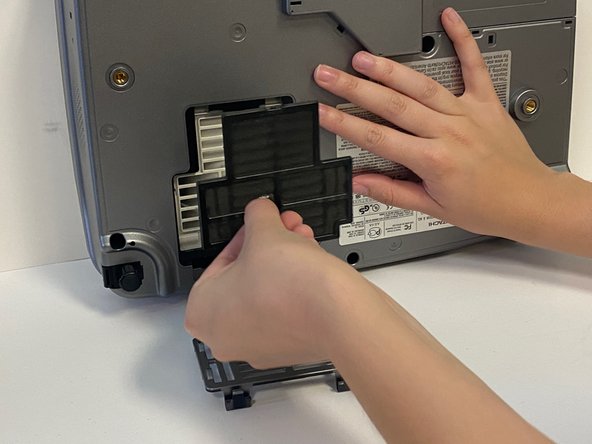简介
The air filter may need to be replaced more frequently than other parts of this device for its most optimal performance. You may notice this part needs replacing if the device begins to make a humming noise in excess or the device becomes hot when in use and may even shut itself off due to overheating.
你所需要的
-
-
Begin with turning the projector on its side so the bottom of the device is clearly visible.
-
-
To reassemble your device, follow these instructions in reverse order.
To reassemble your device, follow these instructions in reverse order.
另外一个人完成了本指南。