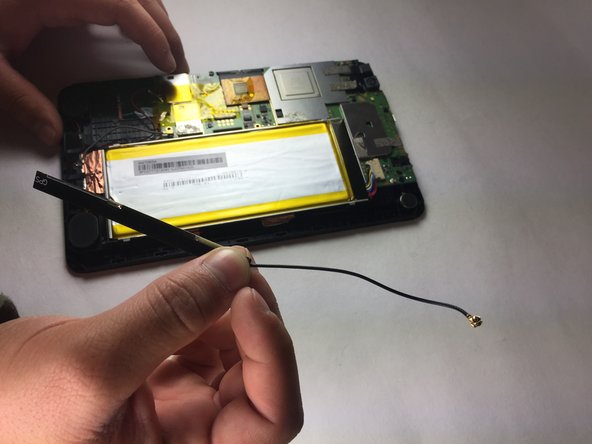简介
This guide will assist the user in replacing the GPS antenna in the Hisense Sero 7 Pro tablet.
你所需要的
即将完成!
To reassemble your device, follow these instructions in reverse order.
结论
To reassemble your device, follow these instructions in reverse order.