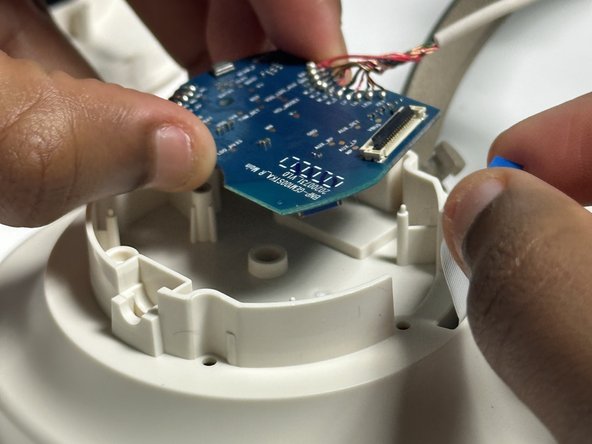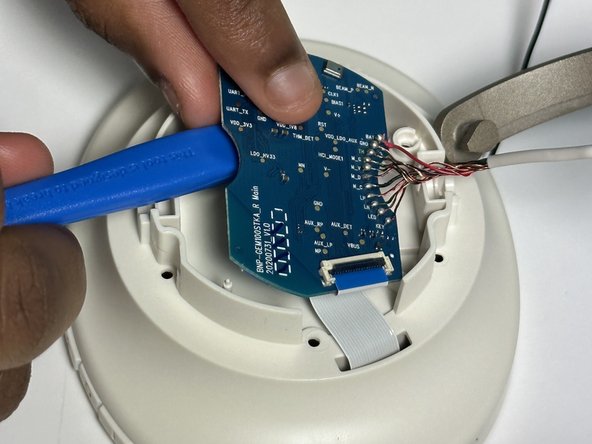简介
The motherboard of the headphones is arguably its most important component. Your headphones' numerous parts are connected to and communicate with one another via a motherboard. If necessary, replace this with another guide.
你所需要的
-
-
Position the headphones so that you can see the opening for the cushion as you take out your blue iFixIt opening tool. In between the earpad cushion and the headset, place the iFixit opening tool.
-
-
-
-
After removing the ear pad cushion, unscrew the four 2.4 mm black screws. on the inside.
-
-
-
You must wait for your soldering tool to heat up after plugging it into a nearby outlet. Using a soldering tool requires burning the metal circular components connected to the motherboard's circuits. The wiring that was originally attached to the motherboard and the tool will burn when they get hot enough. Burn them away securely.
-
To reassemble your device, follow these instructions in reverse order.
To reassemble your device, follow these instructions in reverse order.