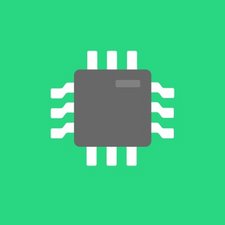简介
We will replace the front (plastic) case of the Hello Zee Smart Core.
你所需要的
-
-
Insert the spudger into a corner and separate the halves
-
Do not puncture the battery
-
-
-
-
Use your spudger to pry up the board from the sides
-
Do not break it
-
Do not pry from the battery side
-
-
-
CAREFULLY pry under the battery to remove it
-
there are no permanent adhesives, though there may be sticky tape
-
Spectate everything from the case
-
结论
To reassemble your device, follow these instructions in reverse order, using your replacement case instead of the one described.
另外一个人完成了本指南。