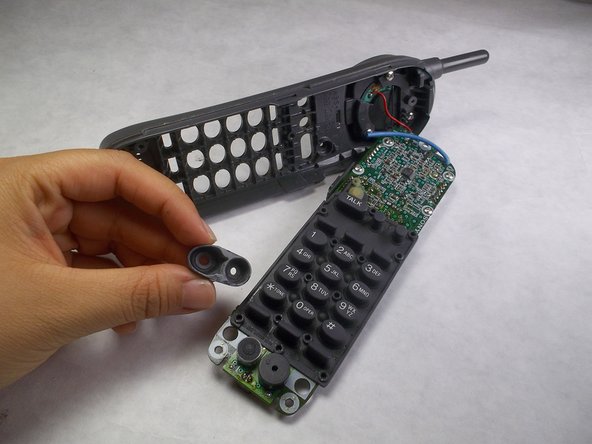简介
This will walk you through replacing the microphone on the handset.
你所需要的
-
-
After removing the BP-T18 battery pack, you will see two 11mm Phillips #0 screws located at the bottom of the phone. Remove both screws with a screwdriver.
-
-
-
-
Locate the rubber part towards the very bottom of the handset. This is the microphone with protective rubber cover.
-
Remove the protective rubber cover. This may require a spudger.
-
结论
To reassemble your device, follow these instructions in reverse order.
3等其他人完成本指南。