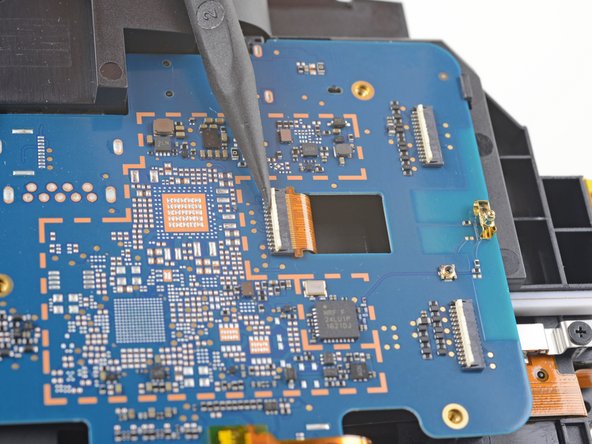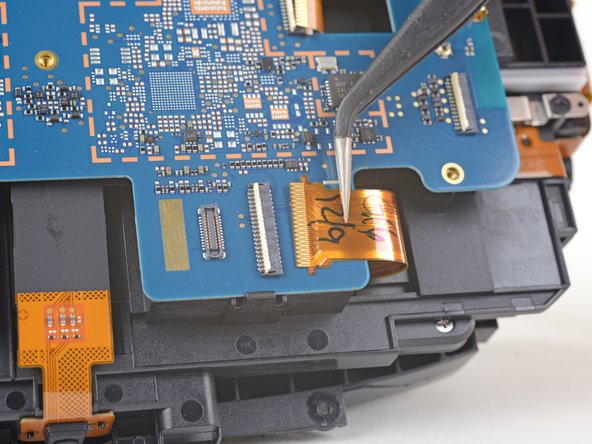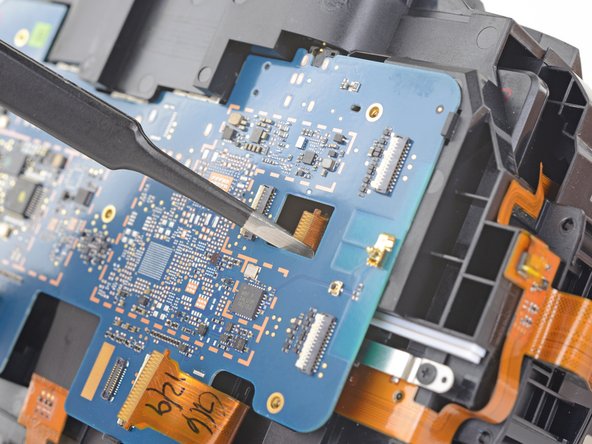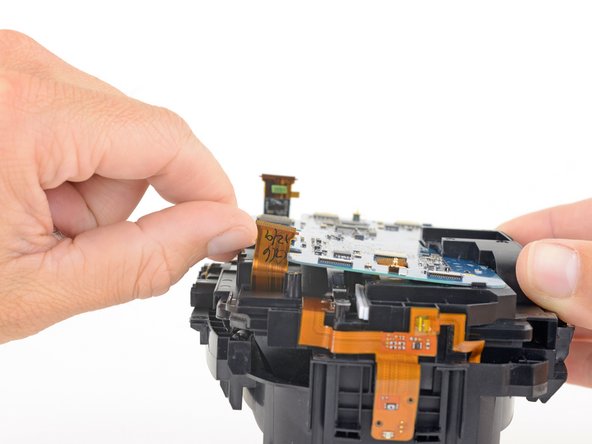简介
Use this guide to remove or replace the motherboard in an HTC Vive.
You'll need a narrow, long-shaft driver to reach some of the screws in this guide.
你所需要的
-
-
Place a finger on the top edge of the compartment cover assembly and slide the assembly toward the front of the Vive until it comes loose from the headset.
-
Lift the cover away from the headset and slide it up the cables until it's out of the way.
-
-
-
Repeat the lifting and unplugging process with the remaining USB, power, and audio cables.
-
-
-
Use a T5 Torx driver to remove the two 12 mm-long screws securing the head strap mounts on either side of the headset.
Helaas blijkt de T5 Torx schroevendraaier aan de schroeven van de bevestigingsbeugels geen grip te krijgen. Wat dan gedaan?
-
-
-
Use tweezers to remove the small stickers over the four screws securing the outer shell.
-
Use a T5 Torx driver to remove the four 3.4 mm-long screws securing the outer shell.
-
-
-
Grasp the top edge of the right half of the outer shell, behind the component cover and near the seam in the center. Pull it to the right and upward, away from the headset to release the clip securing that part of the shell.
-
-
-
-
Use tweezers to remove the clear tape over all four of the sensor array cable connectors.
-
-
-
Use the pointed end of a spudger to flip up the small locking flap on one of the sensor array ZIF connectors.
-
Slide the cable straight out of its socket on the motherboard.
This guide is grossly incomplete. Do NOT try to pull up the sensor array after taking these five screws off. There are 8 more screws that have to be removed, as well as 2 tabs that need to be pushed before the sensor array comes off.
-Two screws on the bottom (by the camera) to each side. There are four screws here, but only the outermost two need to be taken off. See the two sensors on the bottom? The screws under the outside corner of each sensor are the ones you remove.
-Two screws on the top, to the right and left of the cable opening.
-Four screws on the back, to the left and right of the lenses. Turn the Vive around, the screws are deep inside four holes.
-Finally, two tabs on the bottom by the camera. If you look closely you will see them!
-
-
-
Repeat the previous step for the remaining three sensor array cables to disconnect the remaining cables.
Sure, but how do you get a replacement array?
It starts with “lift the sensor array" but how am I supposed to do that? Its not just lifting off after unscrewing & disconnecting. What am I missing here?
-
-
-
Use a PH000 driver to remove the five 3.9 mm screws securing the sensor array.
-
-
-
Use a PH000 driver to remove the four 3.9 mm screws securing the sensor array.
-
-
-
Remove the tape covering the interconnect cable socket.
-
Use the point of a spudger to flip up the small locking flap on the cable socket.
-
Slide the interconnect cable straight out of its socket on the motherboard.
-
-
-
Press the non-port-end of the motherboard toward the top of headset while hinging it away from the midframe to free it from the clips securing that end.
-
Slide the motherboard toward the bottom of the headset, over the clips, to remove it.
-
Compare your new replacement part to the original part—you may need to transfer remaining components or remove adhesive backings from the new part before installing.
To reassemble your device, follow the above steps in reverse order.
Take your e-waste to an R2 or e-Stewards certified recycler.
Repair didn’t go as planned? Check out our Answers community for troubleshooting help.
Compare your new replacement part to the original part—you may need to transfer remaining components or remove adhesive backings from the new part before installing.
To reassemble your device, follow the above steps in reverse order.
Take your e-waste to an R2 or e-Stewards certified recycler.
Repair didn’t go as planned? Check out our Answers community for troubleshooting help.
9等其他人完成本指南。
4条评论
Any recommendations as to where to find a motherboard for the vive? Having trouble getting google to stop recommending motherboards that support vr.
You may (or may not) have luck trying to grab Vives with different broken parts off of eBay.
is that really the only way?
Gus -
Anyone know where to get a replacement vive motherboard? Even if it’s from china