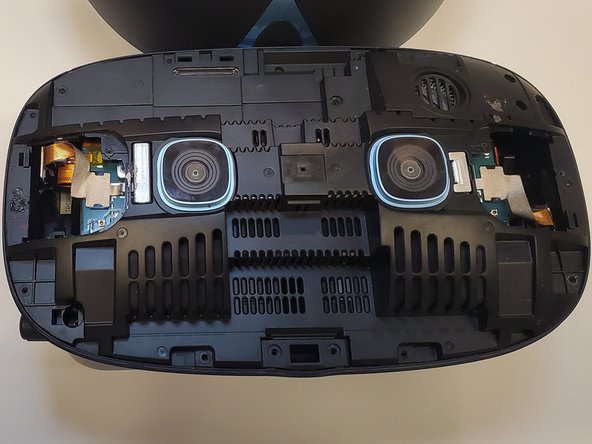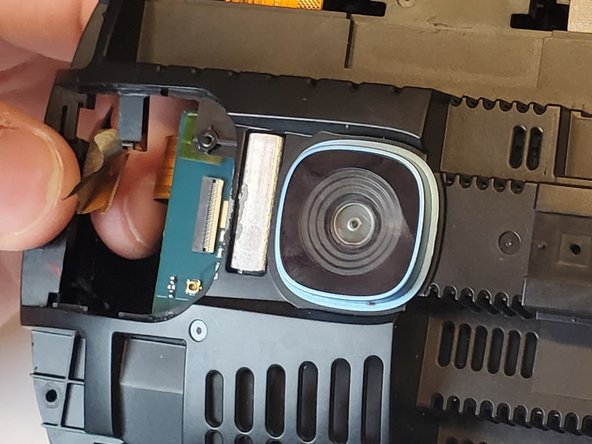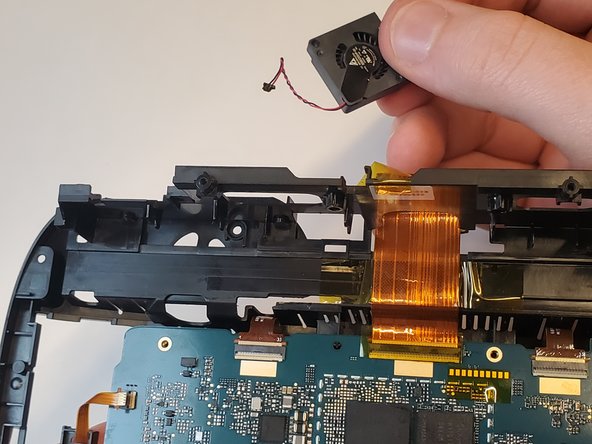简介
The disassembly of the HTC Vive Cosmos is provided.
Static Warning for circuit board interaction. When dealing with jumper cables and circuit boards touch metal not located on Vive for 15 seconds before removing component.
你所需要的
-
-
Hold the button on the inside of the headset.
-
Pull back the frontplate away from the Vive.
-
-
-
Unscrew the three torx screws using the T5 X 50 mm screwdriver.
-
Unscrew the one Philips screw using the 10 mm screwdriver.
-
Detach headband from headset.
-
-
-
-
Unscrew the four silver Torx screws on the jumper cables using the T5 driver.
-
Pull the jumper cables away from the holding and remove.
-
-
-
Unscrew the nine Torx screws using the T5 driver on the circuit board.
-
-
-
Unscrew the six Torx Screws on the camera board with the T5 driver.
-
To reassemble your device, follow these instructions in reverse order.
To reassemble your device, follow these instructions in reverse order.