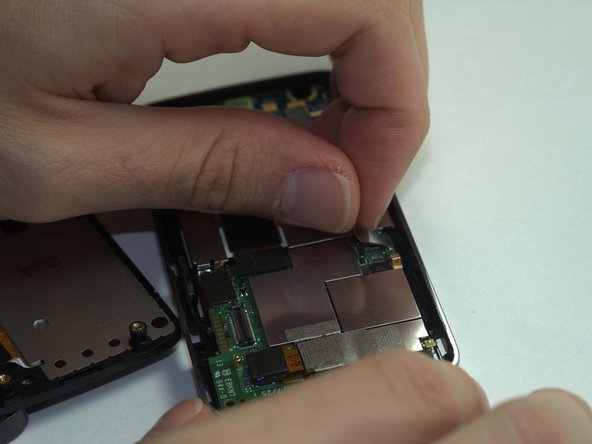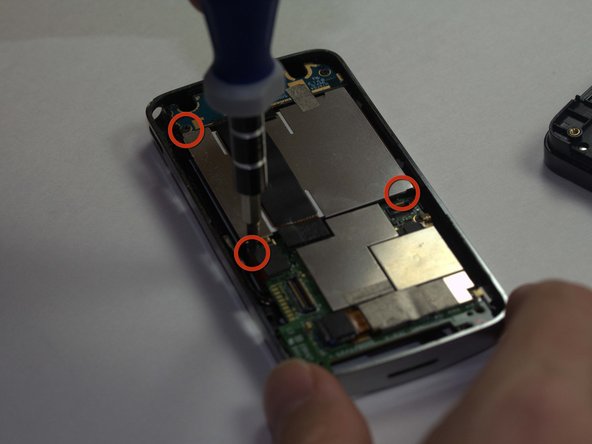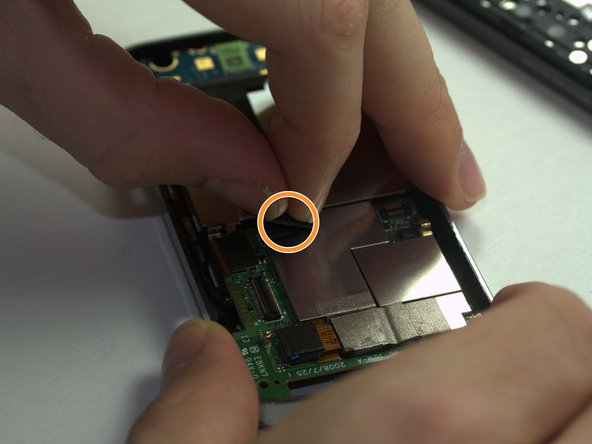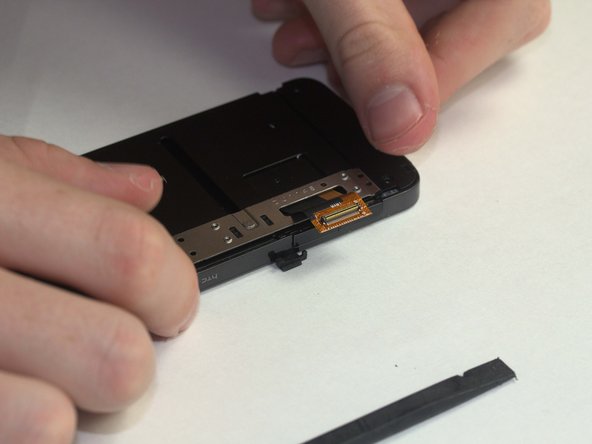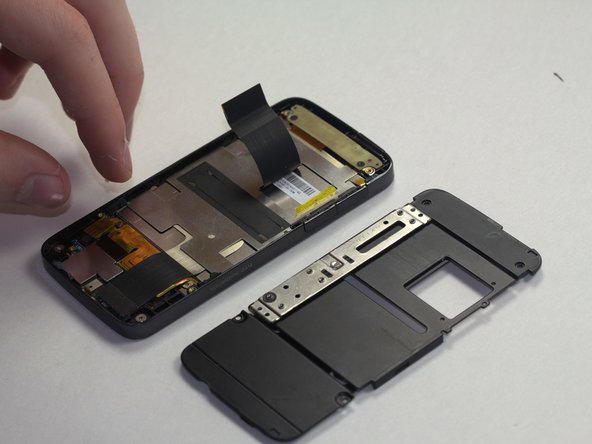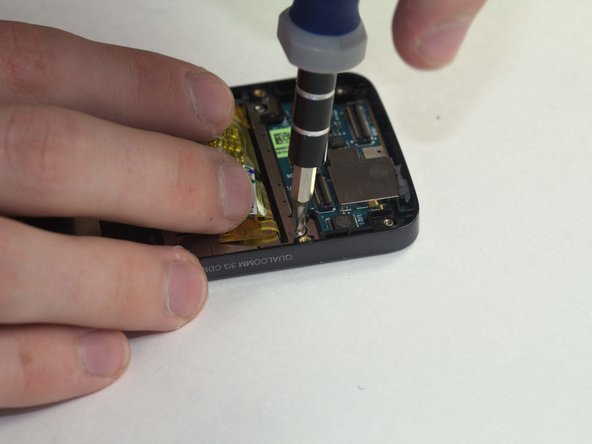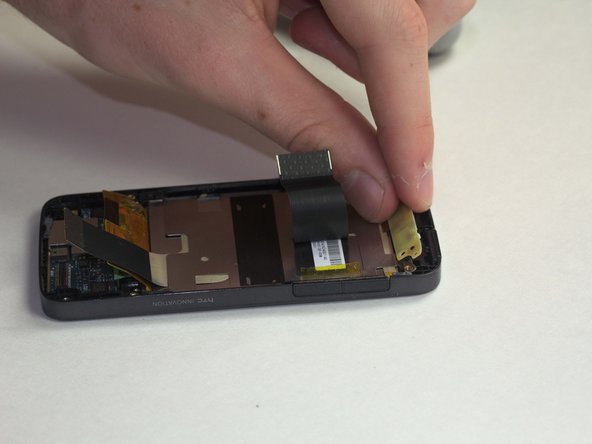本指南有最近更改,您可查看未经巡查的最新版本。
简介
A 25 minute, quick and dirty, tutorial to get your screen replaced and get you on with your life.
你所需要的
-
-
-
Move the black slider over to the side without the keyboard ribbon. This is done as to allow the display ribbon to slide out later.
-
Using a PH 0 screwdriver, remove the 4 screws on the black slider.
-
-
-
Remove the screws on the back of the screen assembly with a PH 0 screwdriver.
-
Move the silver slider across the phone so that you are able to pry the back off without damaging the display ribbon.
-
To reassemble your device, follow these instructions in reverse order.
To reassemble your device, follow these instructions in reverse order.
2等其他人完成本指南。