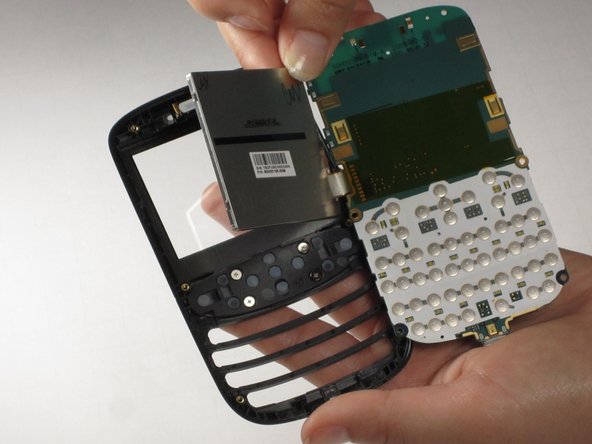简介
The liquid display screen (LCD) is protected behind the exterior plastic case of the phone. Screen damage is one of the main reasons for phone replacement but you don't have to replace your whole phone! This guide will show you how to replace the LCD of your HTC SMT 6175 phone if you've dropped the phone and screen cracks or if you have other damage to the LCD.
你所需要的
-
-
Insert your finger or a pry tool into the slot above the battery. Remove it and set aside.
-
-
-
-
To remove the case, use a small, pentagonal screwdriver to unscrew the 6 screws that can be found around the edges.
-
-
-
Next, unscrew the top screw using a small, Philips screwdriver.
-
Pull back the motherboard.
-
-
-
Using a spudger, remove the display screen from its cell within the front case. Insert the spudger next to the LCD on the opposite side of where the motherboard is attached.
-
To reassemble your device, follow these instructions in reverse order.
To reassemble your device, follow these instructions in reverse order.
另外一个人完成了本指南。