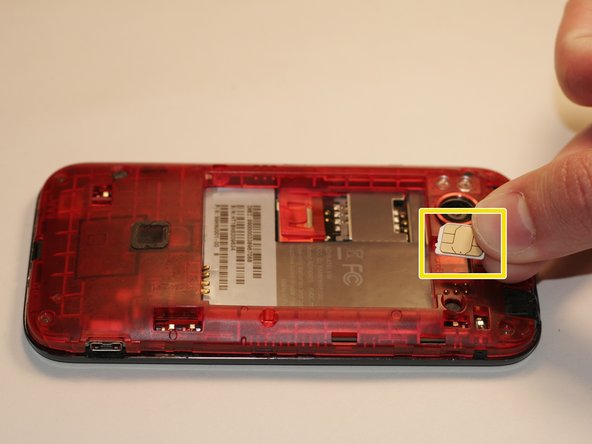你所需要的
-
-
Use a plastic opening tool or your fingers to get into the groove between the cover and case. Remove the back covering so that the red battery is visible.
-
-
结论
To reassemble your device, follow these instructions in reverse order.