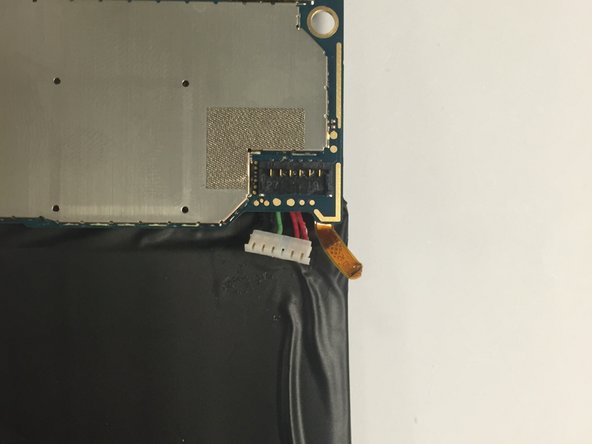简介
Use this guide to replace the motherboard on a HTC One X Plus cell phone with the appropriate tools listed.
你所需要的
-
-
Power off your device.
-
Insert a pin, paper clip, or very small piece of metal into the hole next to the micro sim card holder to remove it.
-
-
结论
To reassemble your device, follow these instructions in reverse order.
另外一个人完成了本指南。