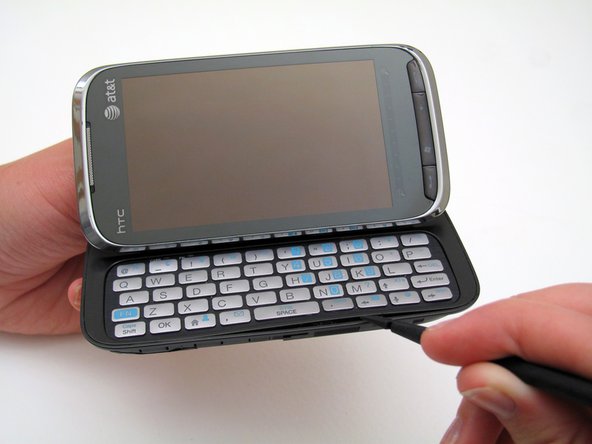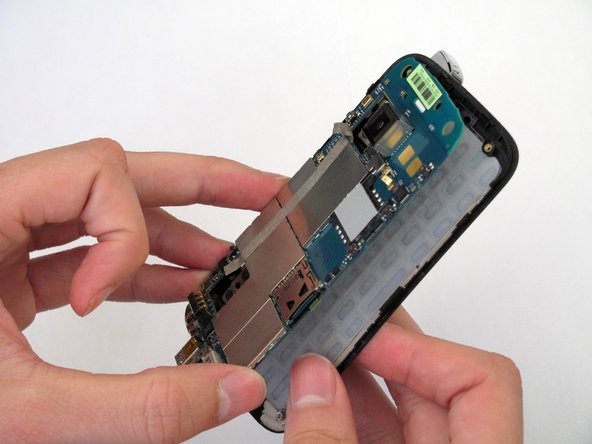简介
If your HTC Fortress' keyboard is physically damaged, or doesn't transmit signals to the phone, you can dismantle the phone and replace the keyboard.
In this guide, you'll learn how to install the HTC Fortress Keyboard. This guide requires you to almost completely dismantle your Fortress, so make sure you have the proper tools and keep track of all components.
你所需要的
-
-
Insert the stylus into the small slot.
-
Use the stylus as a lever to push the sim card out of its fitting.
-
Use your finger to slide the card out the rest of the way.
-
-
-
Remove the two 4mm-long screws using the T4 Torx Screwdriver.
-
Remove the two 3.5mm-long screws using the T4 Torx Screwdriver.
-
-
-
-
Gently pry the motherboard (the green panel) off with the spudger.
-
Flip the motherboard over, as if you are turning a page in a book, so that it rests on the back side of the screen.
-
To reassemble your device, follow these instructions in reverse order.
To reassemble your device, follow these instructions in reverse order.
2等其他人完成本指南。