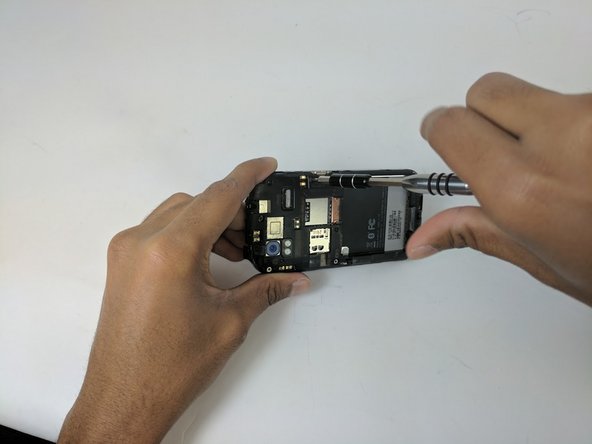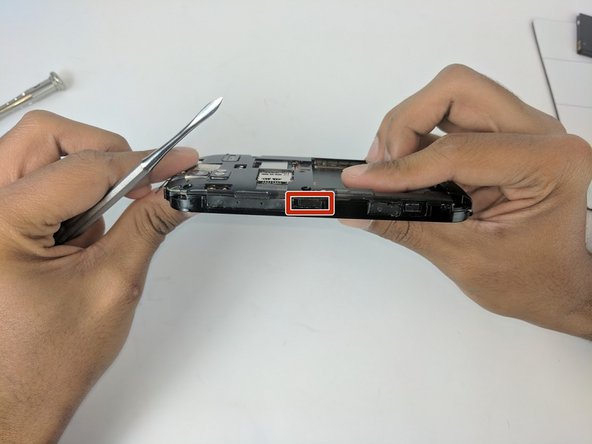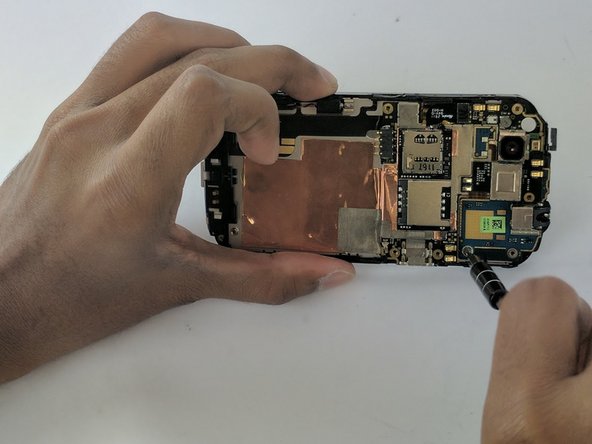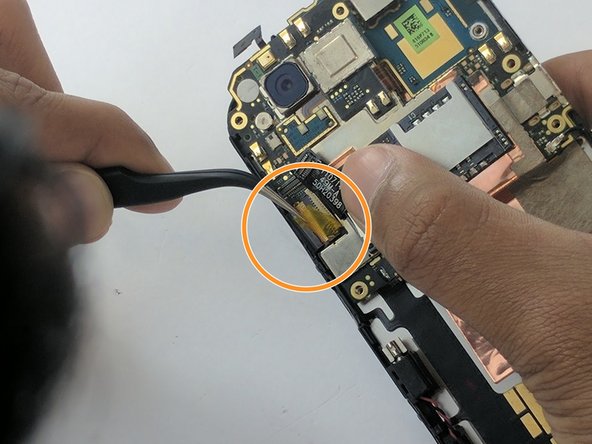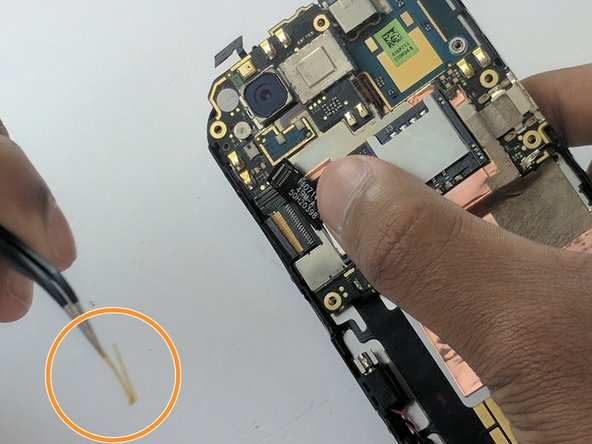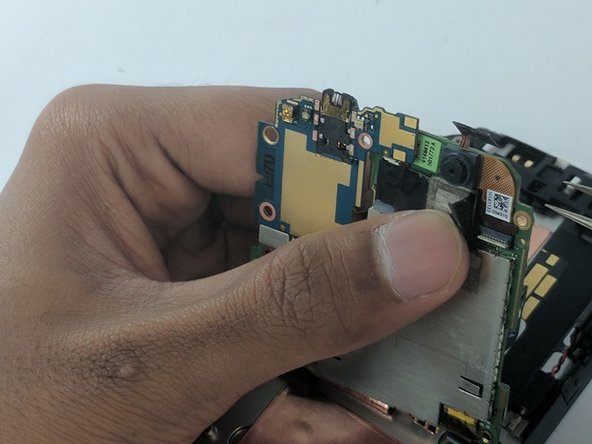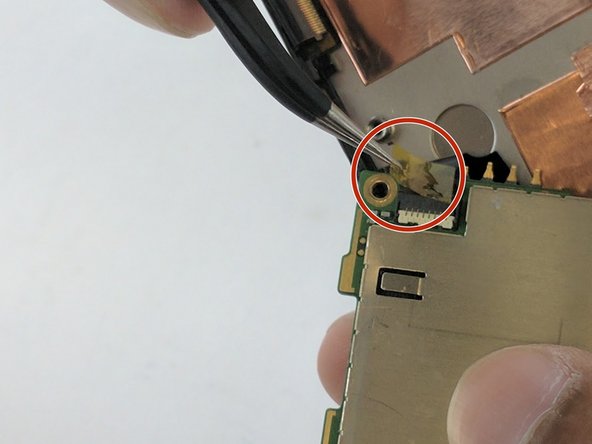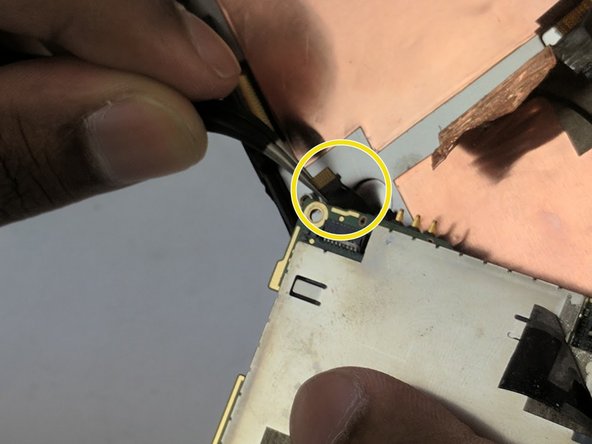简介
This guide will show the reader how to remove the motherboard of the HTC amaze by accessing the motherboard through the removal of the back panel of the phone.
你所需要的
-
-
Gently press the Release Button located at the bottom of the phone in order to remove the back panel of the device.
-
-
-
Use the Torx T5 screwdriver to remove the 7 Torx Screws (3mm) attached to the back housing of the device.
-
-
即将完成!
To reassemble your device, follow these instructions in reverse order.
结论
To reassemble your device, follow these instructions in reverse order.
2等其他人完成本指南。