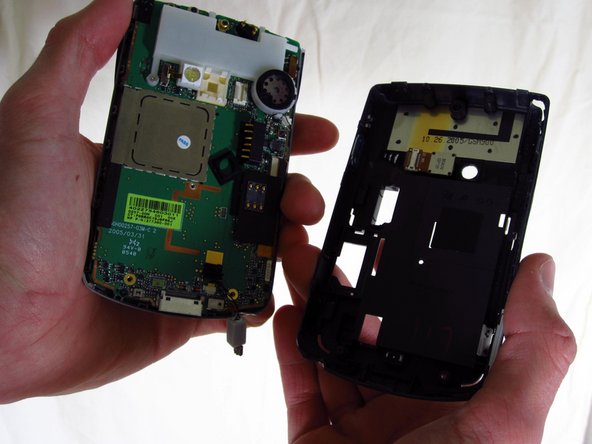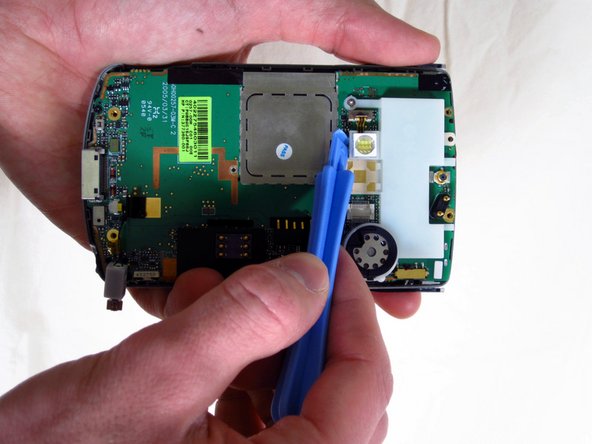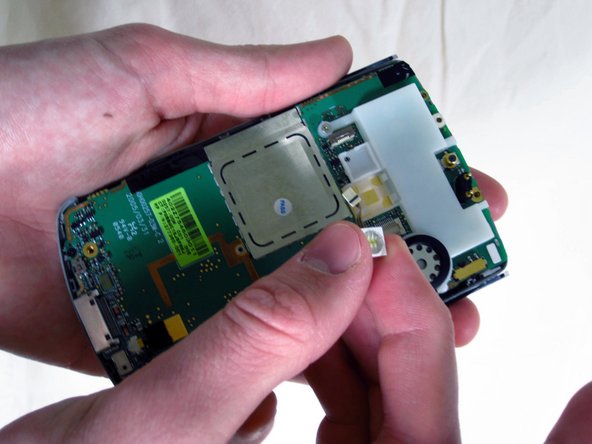你所需要的
-
-
Flip the HP iPAQ HW6515 over with the screen facing down.
-
Take the back cover off by pressing on the small silver button while pulling back then up on the case.
-
Place the back of the case aside for now.
-
-
-
-
Unscrew the four screws using the T6 hexagonal star screwdriver.
-
Unscrew the middle screw using the Phillips 00 screwdriver.
-
即将完成!
To reassemble your device, follow these instructions in reverse order.
结论
To reassemble your device, follow these instructions in reverse order.
另外一个人完成了本指南。