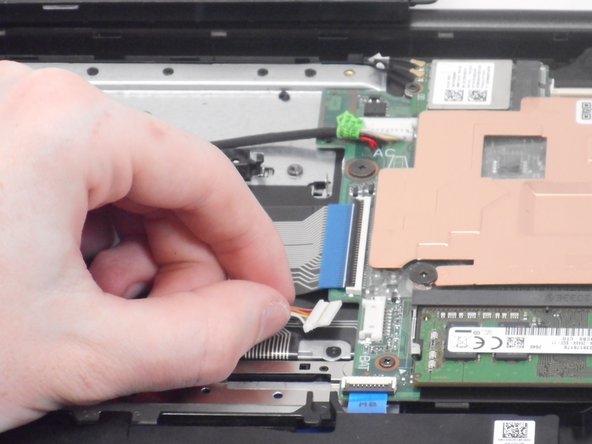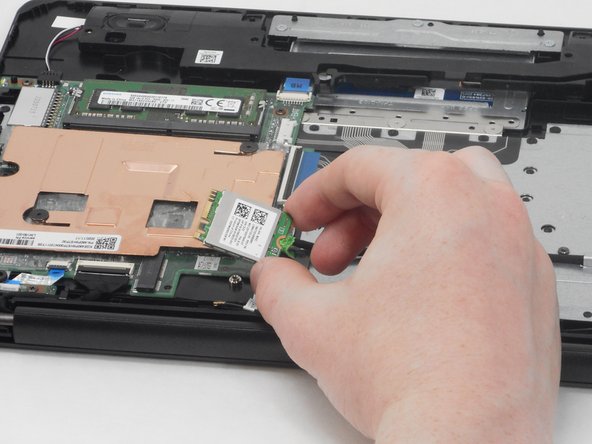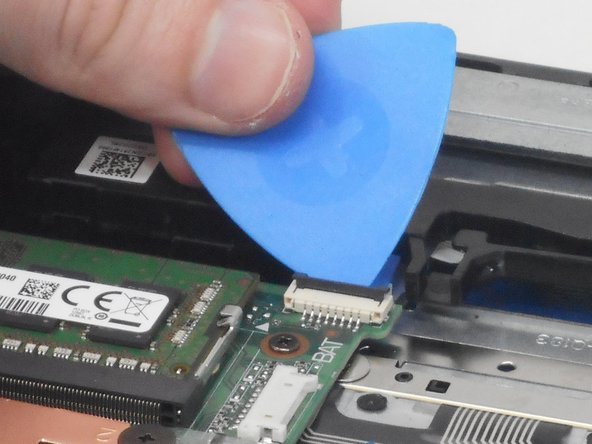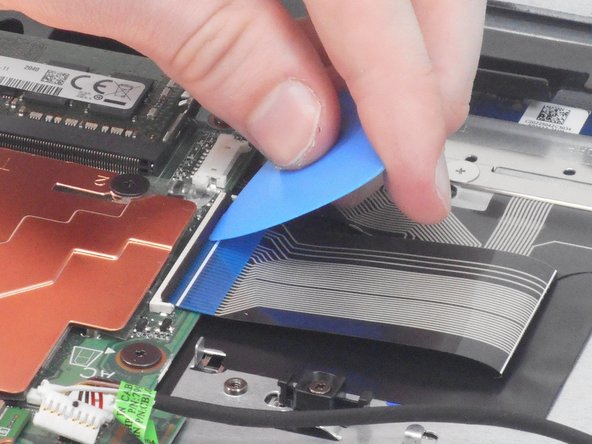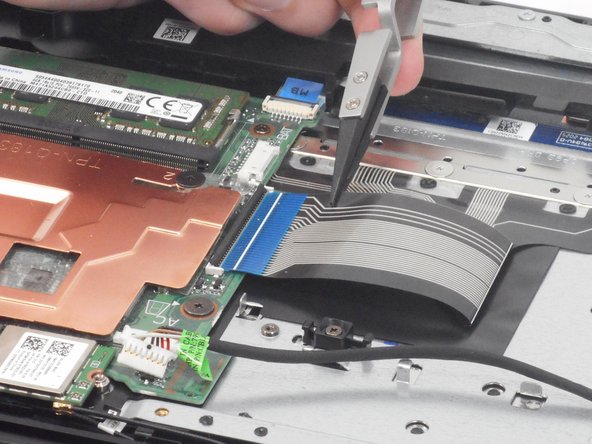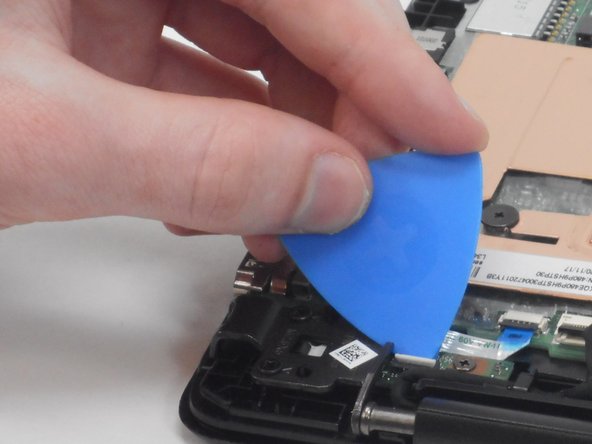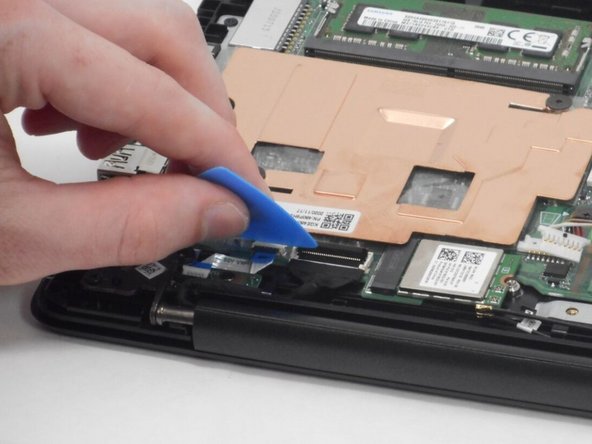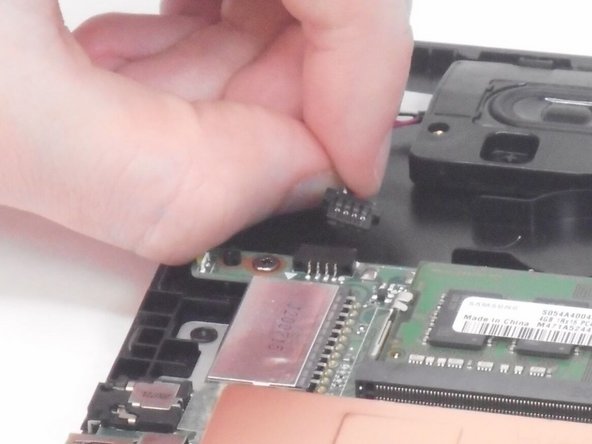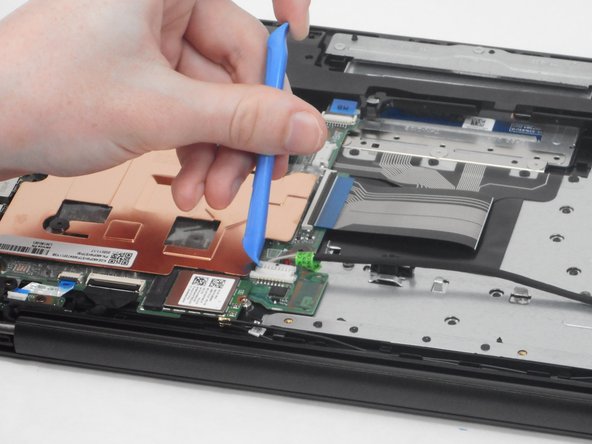简介
The motherboard is the heart of any computer, including laptops, and it plays a crucial role in ensuring that all the components work together seamlessly. Over time, you might encounter issues with your laptop that point towards a faulty motherboard. Whether it's due to physical damage, component failure, or simply age, replacing the motherboard can breathe new life into your laptop.
In this guide, we'll walk you through the steps to safely and effectively replace the motherboard in your laptop. All you will need for this guide is a Phillips #1 screwdriver and plastic prying tools.
你所需要的
-
-
Use an opening pick to gently pry up the edge of the rubber foot.
-
Grab the lifted edge of the foot and gently pull it away.
-
Repeat for the other rubber foot.
-
-
-
Remove the following Phillips screws that secure the battery:
-
Three 2.9 mm
-
Two 6.8 mm
-
-
-
-
Use an opening tool or your fingernail to flip up the black ZIF connector locking flap next to the RAM.
-
Use tweezers to grip and pull the blue plastic tab on the ribbon cable.
-
Remove the ribbon cable.
-
To reassemble your device, follow these instructions in reverse order.
To reassemble your device, follow these instructions in reverse order.
另外一个人完成了本指南。