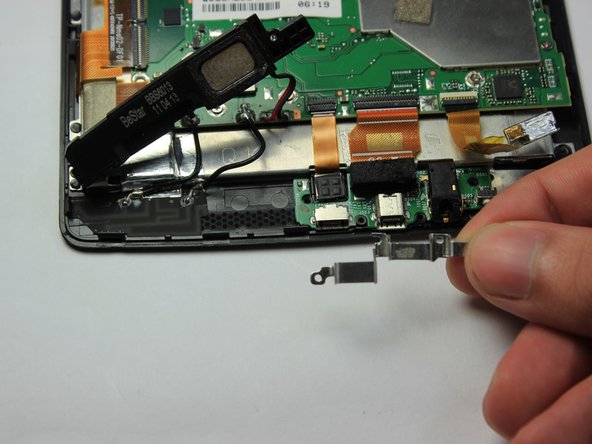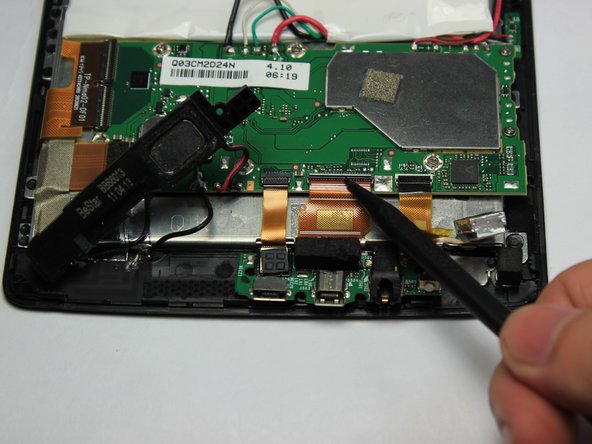简介
This guide will require caution when connection replacing, due to the strip being easily ripped.
你所需要的
-
-
Use the plastic opening tool to separate the back cover from the tablet. Carefully use the tool to pry open the sides, going around the entire tablet to lift the sides up.
-
Once all sides have been pried up, pull the cover off and place it to the side.
-
-
-
Use the PH #000 phillips head screw driver to remove one 5.0 mm screw.
-
Move plastic housing and rear facing camera to expose silver bracket.
-
-
To reassemble your device, follow these instructions in reverse order.
To reassemble your device, follow these instructions in reverse order.
另外一个人完成了本指南。
5条评论
Where do you even get the part at??
Where do I even get the part at???
This is completely useless information without a source for the shoddy HP part!