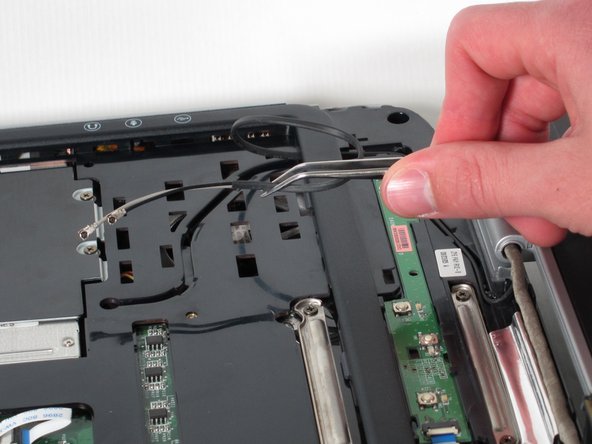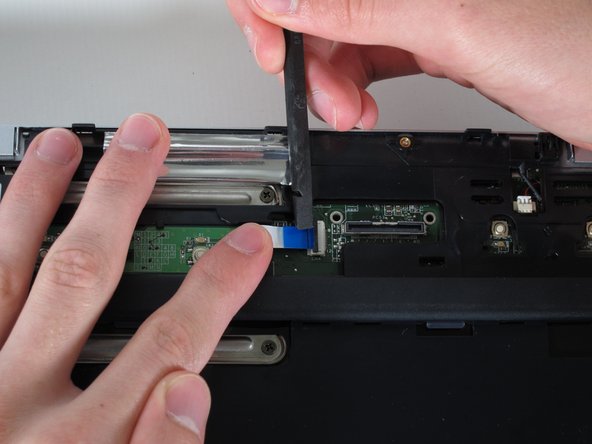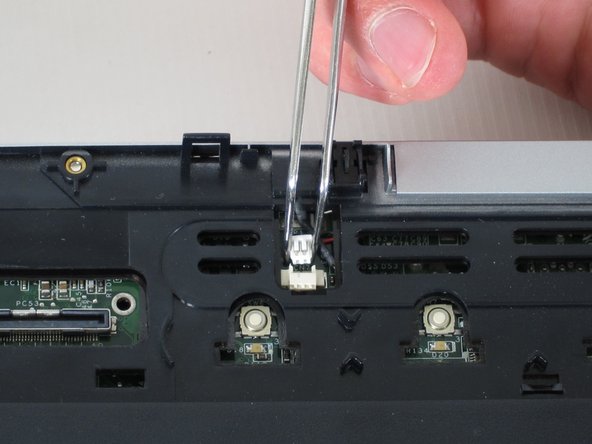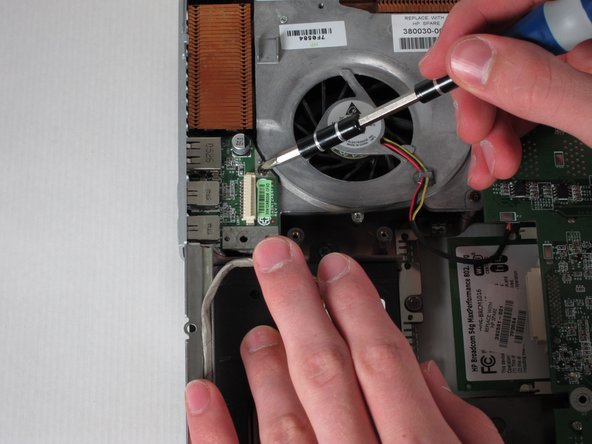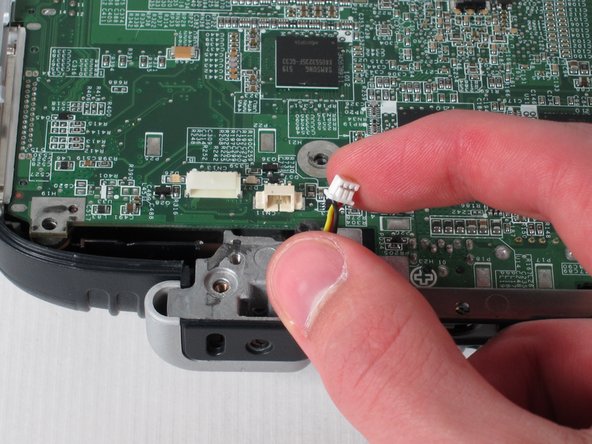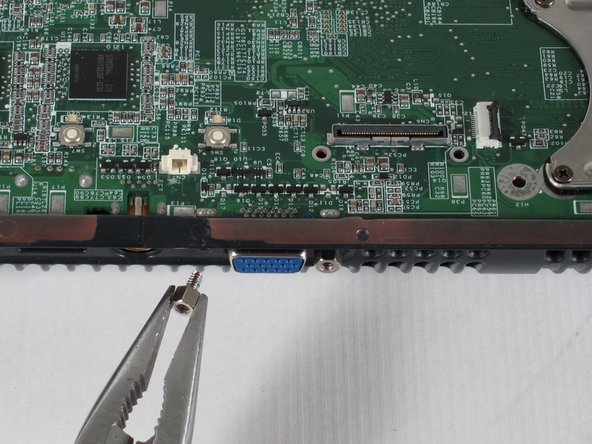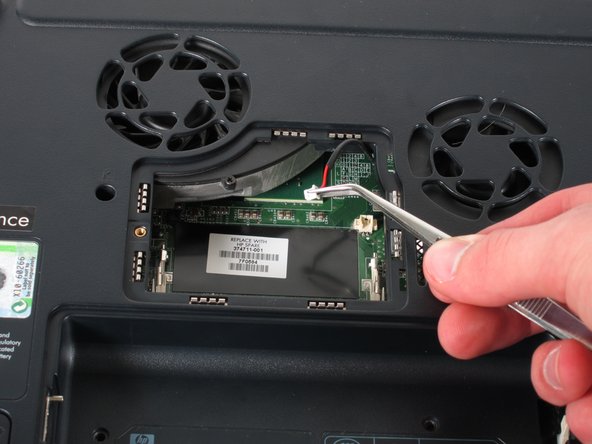你所需要的
-
-
Unscrew the four 8mm Philips screws marked with an icon resembling a stacks of discs.
-
Lift the cover from the right to remove it.
-
-
-
Remove the 8mm Philips screw located between the hard drive and the WiFi card.
-
-
-
Place the laptop face-down and rotate it 180 degrees so the vents are facing you.
-
Remove the five 8mm Philips screws. Three are on the black base and two are near the hinges.
-
-
-
Rotate it so the display is on your right and the keyboard is on your left.
-
Lift the switch cover carefully from one end while sliding the spudger between the switch cover and the laptop to separate them.
-
The switch cover should easily separate from the laptop as you run the spudger through.
-
-
-
-
Close the lid and rotate the laptop so that the vents are facing you.
-
Unscrew the two 8mm Philips screws below the hinges.
-
-
-
Rotate the laptop 90 degrees counter-clockwise
-
Locate the USB Module
-
Grip the yellow cable cover and pull it to the right to release it.
-
-
-
Unscrew and remove the five 4mm Philips screws marked with the white Phillips screw icon.
-
To reassemble your device, follow these instructions in reverse order.
To reassemble your device, follow these instructions in reverse order.
9等其他人完成本指南。