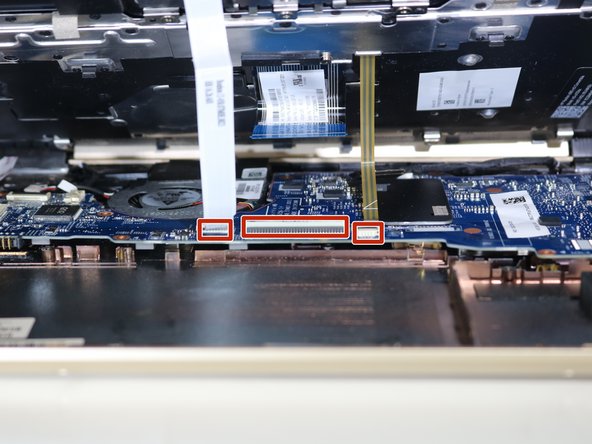简介
In this guide you will be required to remove the keyboard and disconnect three wires from the device in order to replace the keyboard. You will need to use a iFixit Pro Tech Toolkit.
This task requires patience and attention to detail.
你所需要的
即将完成!
To reassemble your device, follow these instructions in reverse order.
结论
To reassemble your device, follow these instructions in reverse order.
另外一个人完成了本指南。
一条评论
what if it is just one key that isnt working. my enter key doesn’t work and it’s very frustrating