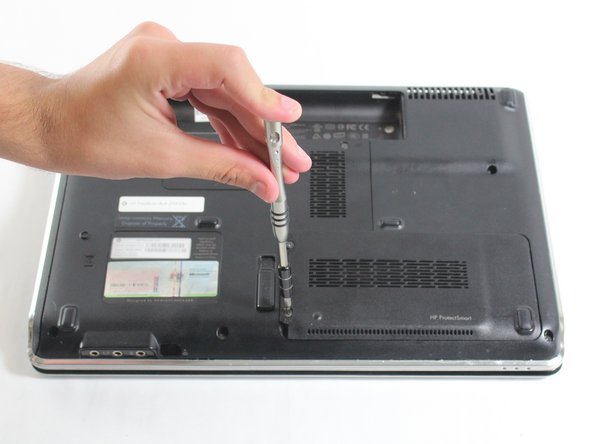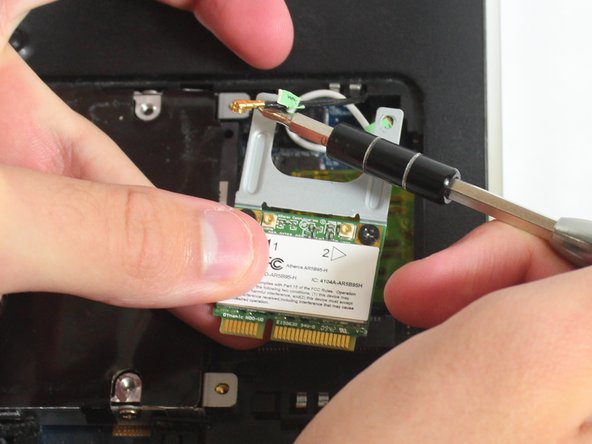简介
After removing the battery you will remove the case cover on the back of your computer, then detach two wires connected to the wifi adapter/card, and finally remove the wifi adapter/card.
你所需要的
-
-
-
Locate the two 7.5 mm screws on the hard drive case plate.
-
Use the Phillips #0 screw driver to remove both 7.5 mm screws.
-
即将完成!
To reassemble your device, follow these instructions in reverse order.
结论
To reassemble your device, follow these instructions in reverse order.
2等其他人完成本指南。
一条评论
Saving $$$ doing it myself, thanks this tutorial made it easy.... Thanks....