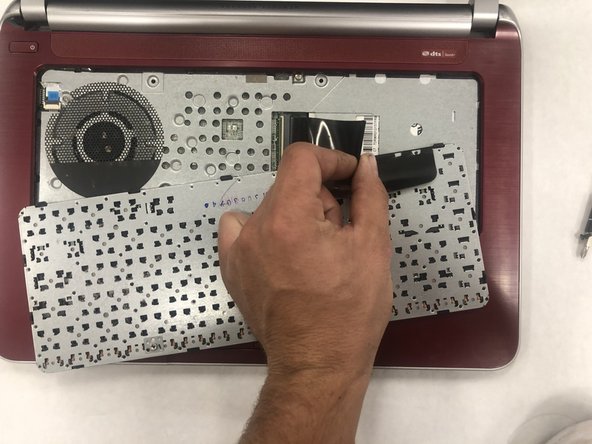简介
Follow this guide to replace the keyboard on a HP Pavilion TouchSmart 14z-n100. You will need a number 1 Phillips screwdriver, a plastic spudger and a replacement keyboard.
你所需要的
即将完成!
To reassemble your device, follow these instructions in reverse order.
结论
To reassemble your device, follow these instructions in reverse order.
另外一个人完成了本指南。