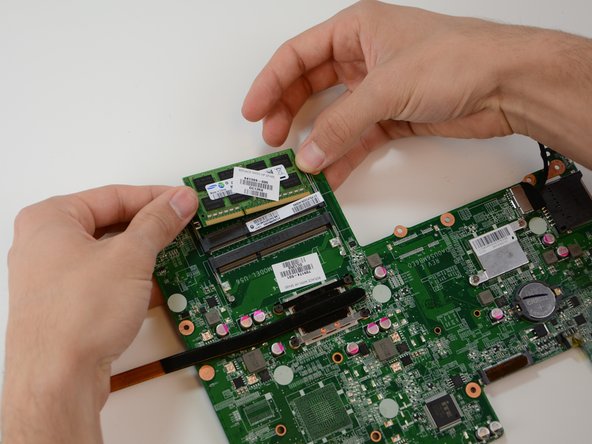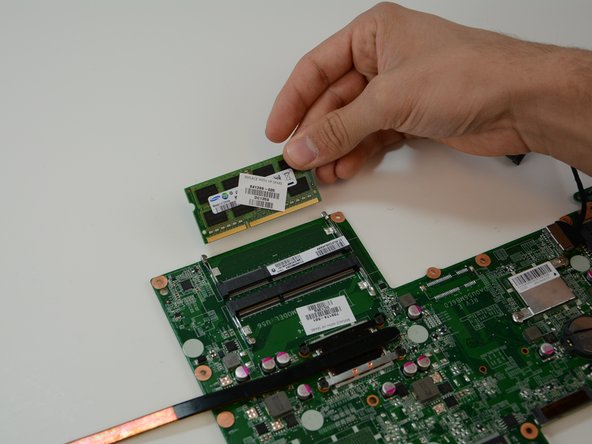简介
This guide will go through the process of replacing the RAM card from a HP Pavilion Sleekbook 15-b142dx. The replacement of a RAM card for another of a higher capacity will increase the performance of you system and its capabilities.
你所需要的
-
-
Refer to the hard drive guide to find out how to remove the hardrive.
-
Use the right size Philips screwdriver to unscrew the four 5.7 mm screws (red circles) that are holding the motherboard to the laptop casing.
-
-
-
Next, while facing the screen, find the silver lining cable connected to the bottom left corner of the motherboard.
-
Gently, using your fingers, flip up the small retaining flap that is keeping the blue end of the cable in place. Then, pull from the blue ribbon horizontally outward to completely disconnect the silver cable.
-
-
-
-
Once all the external connections have been disconnected, hold onto the motherboard from the right-hand side and pull to the left to free the USB and HDMI ports from their sockets.
-
Before freeing the motherboard from the casing make sure the USB and HDMI ports on the right-hand side are completely out their sockets.
-
Once that is complete, grab the motherboard from the left hand-side and pull gently until it is completely free. Do not pull it out too far.
-
To completely remove the motherboard from the laptop casing locate underneath the top right-hand corner an external cable and use your hand to unplug it as indicated in the picture.
-
-
-
To gain access to the RAM flip the motherboard so that the bottom side is facing up. Then, locate the RAM card holder above the thick copper wire, right on the top edge.
-
To remove the RAM card use your fingers to pull the metal prongs on each side of the RAM card holder.
-
Then, grab the RAM card from the side edges and slide it outward.
-
To reassemble your device, follow these instructions in reverse order.
To reassemble your device, follow these instructions in reverse order.
6等其他人完成本指南。
2条评论
Excellent!! :D Thanks! greetings from México!!!
For this there will not be a video to watch?