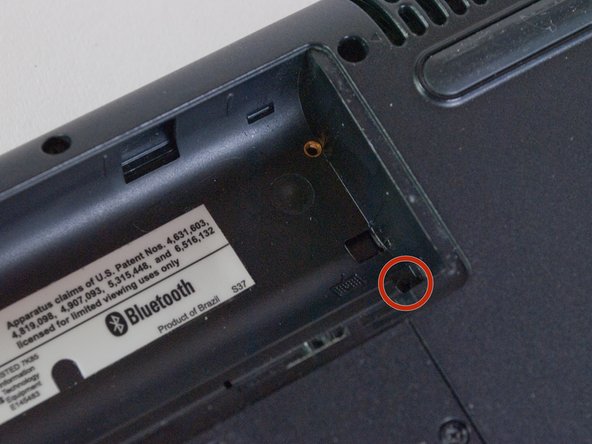简介
If you're having any issues with your keyboard, use this guide to disassemble your laptop and access the keyboard for repair or replacement. This installation requires loosening some screws and carefully using the iFixit plastic opening tools.
你所需要的
-
-
Unscrew the 5 screws along the top edge of the laptop’s back panel and inside the battery compartment.
-
The two screws inside the battery compartment are 5mm Phillips #1.
-
The three screws outside the battery compartment are 9mm Phillips #1.
-
-
即将完成!
To reassemble your device, follow these instructions in reverse order.
结论
To reassemble your device, follow these instructions in reverse order.