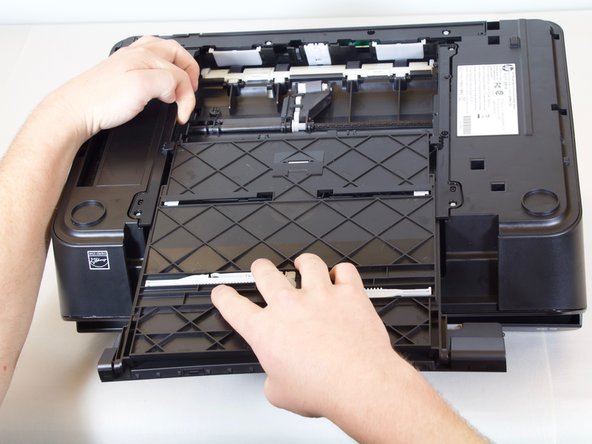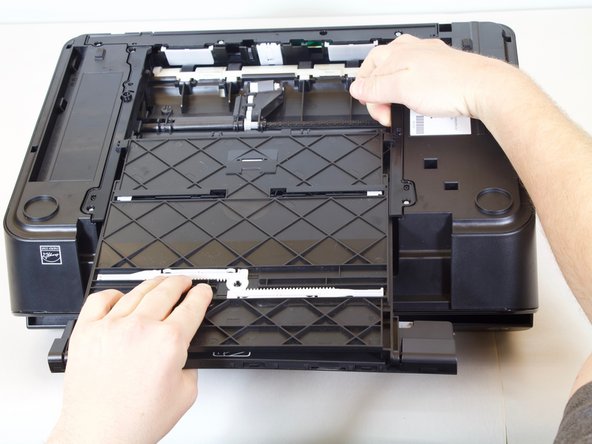简介
Paper trays are easy to break but thankfully it is an easy repair with only one tool required.
你所需要的
即将完成!
To reassemble your device, follow these instructions in reverse order.
结论
To reassemble your device, follow these instructions in reverse order.
4等其他人完成本指南。