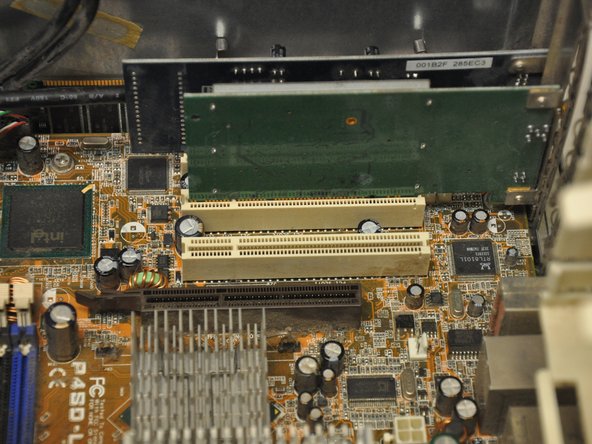简介
The HP Media Center 876x can utilize its TV tuner card to receive television service, enhancing its versatility.
Should you encounter difficulty receiving adequate service, consider replacing the TV tuner card.
A TV tuner card functions as a television tuner, enabling computers to receive television signals. Additionally, many TV tuners serve as video capture cards, enabling the recording of television programs onto a hard disk similar to a digital video recorder (DVR).
Refer to the HP Media Center 876x Troubleshooting Guide if you come across any other issues.
你所需要的
-
-
Identify the TV tuner card (distal from the cooling fan, in the lower-left corner of the tower).
-
Using a #0 Phillips head screwdriver, remove the one (6 mm) screw fastening the TV tuner card into its slot.
-
To reassemble your device, follow these instructions in reverse order.
To reassemble your device, follow these instructions in reverse order.
另外一个人完成了本指南。