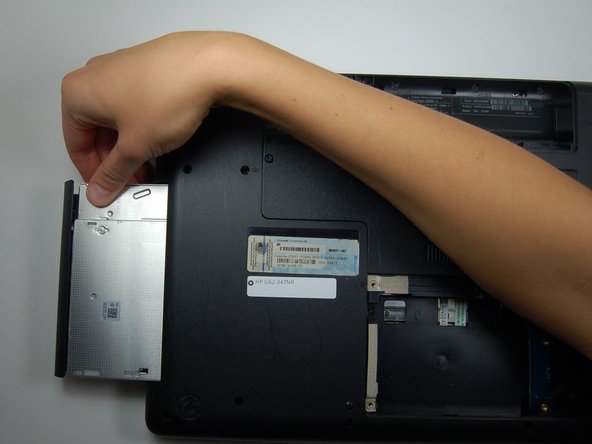简介
This guide will show users how to replace the CD/DVD Drive for the device. You will need a Phillips #1 screwdriver and a plastic prying tool.
你所需要的
-
-
Turn the device over so the bottom is facing up.
-
Slide the battery release to the left until you hear a click.
-
Once you hear a click, the battery will have been released from the battery compartment.
-
-
即将完成!
To reassemble your device, follow these instructions in reverse order.
结论
To reassemble your device, follow these instructions in reverse order.