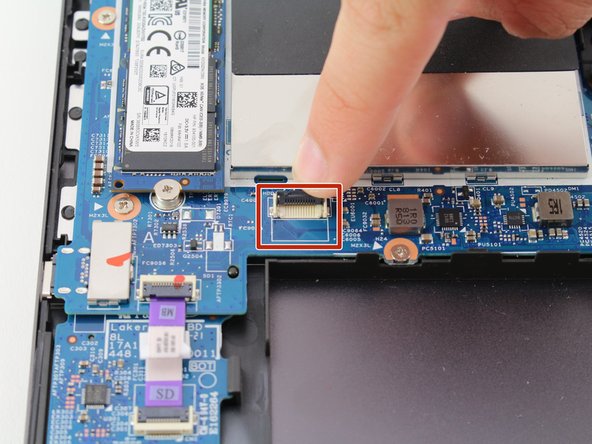简介
Use this guide to replace the hard drive in an HP Envy x360 15-bp143cl. The laptop is also identified by its model number, 3TS71UAR#ABA.
The HP Envy x360 15-bp143cl used for this guide was missing its original hard drive. Therefore, some steps in this guide are mimed. The user can modify or replace the given storage unit.
Turn the laptop off and disconnect it from any power supply before starting the replacement process.
Wear the Anti-Static Wrist Strap before working near the motherboard to prevent any damage.
你所需要的
To reassemble your device, follow these instructions in reverse order.
To reassemble your device, follow these instructions in reverse order.
另外一个人完成了本指南。