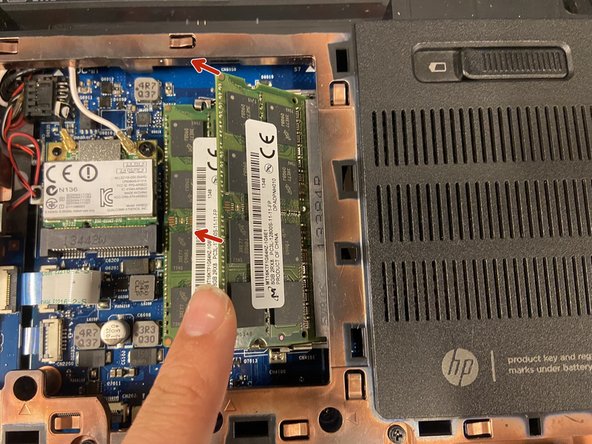你所需要的
-
-
Unscrew the single access door screw.
-
Pop out the access door to reveal the RAM, wifi card, and hard disks.
-
-
-
-
Push the 2 clips out gently to pop the SODIMM up.
-
Pull the SODIMM out of the socket.
-
结论
To reassemble your device, follow these instructions in reverse order.