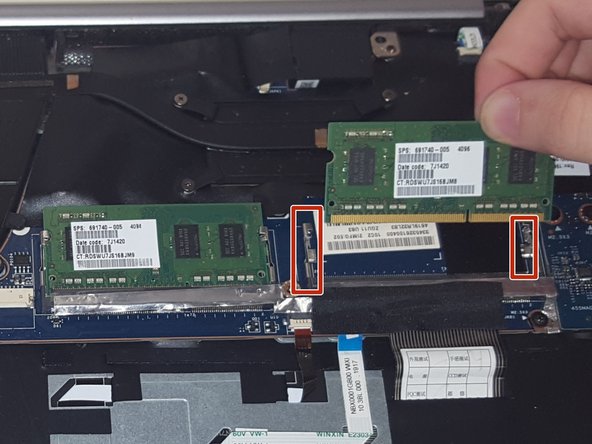简介
Use this guide to replace your RAM for a memory upgrade that can provide enhanced multitasking abilities and overall improve your laptop's performance. The RAM is a very important component to any computer, because it stores loads of data.
你所需要的
-
-
Turn the laptop over so that the bottom is facing up
-
Using the J0 screwdriver, unscrew all 12 M2.5x5.5 screws from the back panel.
-
-
即将完成!
To reassemble your device, follow these instructions in reverse order.
结论
To reassemble your device, follow these instructions in reverse order.
3等其他人完成本指南。