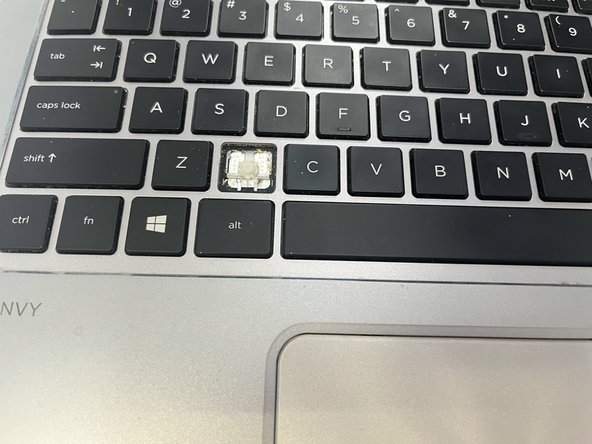简介
If a key on your laptop is broken or faulty, follow this replacement guide carefully to remove and replace your key. This guide may also be used if there is a spill on your laptop, and you must clean underneath the keys. The tools that are needed for this task are a spudger and tweezers. This task should not take long, but should be followed with caution in order to avoid breaking the small components.
你所需要的
即将完成!
To reassemble your device, follow these instructions in reverse order.
结论
To reassemble your device, follow these instructions in reverse order.