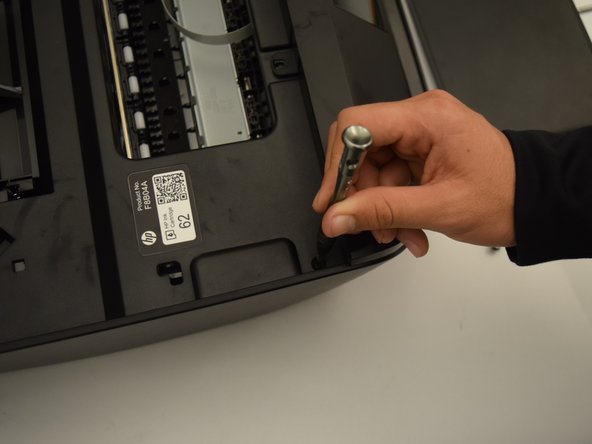简介
The scanner glass for the HP Envy 5660 may receive cracks over time. This guide will help the user replace the scanner glass.
你所需要的
To reassemble your device, follow these instructions in reverse order.
To reassemble your device, follow these instructions in reverse order.
2等其他人完成本指南。
一条评论
Remove an additional three 11.5 mm torx head screws in the same plane as step #4 photo, but near the hinges. This allows the cover hinges to be raised a bit for easier access to the screws removed in step #7. It also makes it easier to remove and reinstall the side cover.
My scanner glass was not broken, but inside surface had a dirty haze that was effecting my scans and needed cleaning. Thanks, I was ready to buy a new scanner.