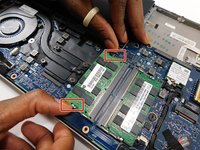简介
This guide will show you how to replace the RAM in the HP EliteBook 820 G3 laptop. Before beginning this guide, ensure to unplug your device from the electric outlet and charging port. Power off the device completely by holding down the power key.
你所需要的
结论
To reassemble your device, follow these instructions in reverse order.
2等其他人完成本指南。