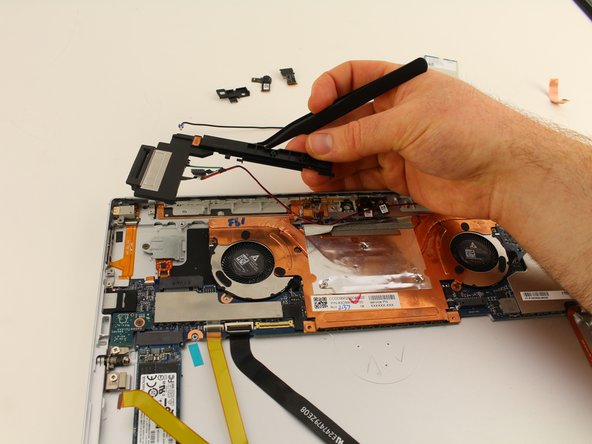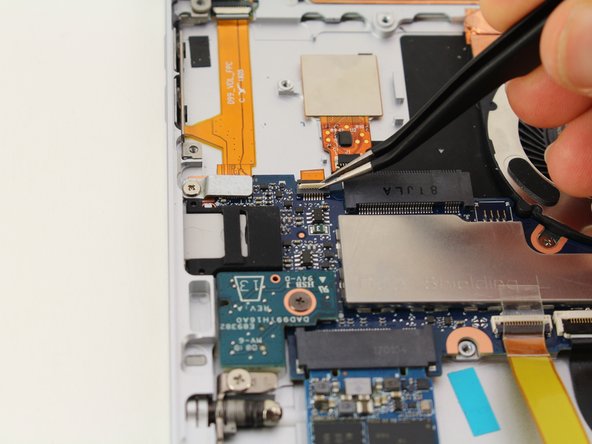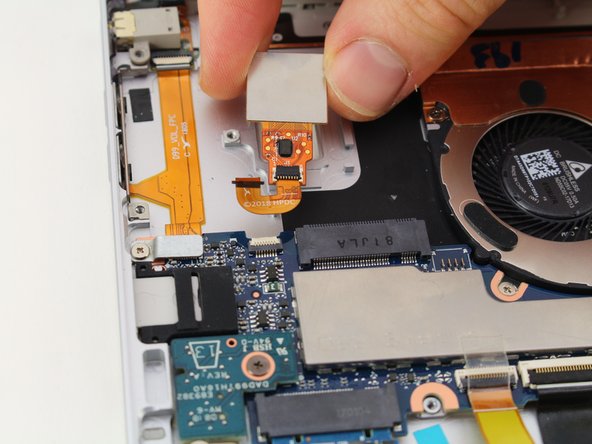简介
If your laptops Fingerprint Scanner is damaged or no longer functioning reliably, use this guide to remove and replace it.
你所需要的
-
-
Flip the device over so the base is facing the ceiling.
-
Lift up the tablet stand.
-
Remove the four 2 mm screws from the tablet using a T5 Torx screwdriver.
-
-
-
-
Use the Phillips #00 screwdriver to remove the six 2 mm screws.
-
Gently disconnect the two connectors.
-
结论
To reassemble your device, follow these instructions in reverse order.