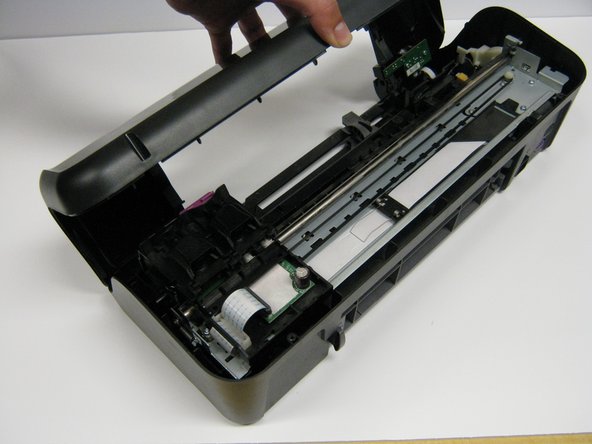简介
Does the printer button not work or stay on when you are trying to turn the printer off? Use this guide to replace the malfunctioning button. This will ensure that you have a working printer that will actually print.
你所需要的
结论
To reassemble your device, follow these instructions in reverse order.
另外一个人完成了本指南。