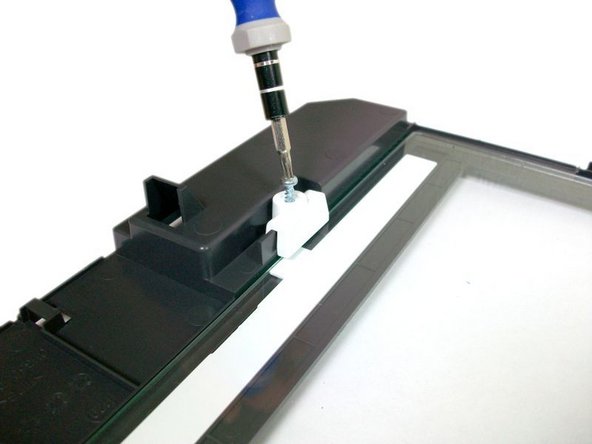简介
Without the scanner glass pane, your printer cannot complete two of its three major functions. Replace a broken one to keep your printer fully-functional.
你所需要的
-
-
Take all paper out of the paper tray. Unplug the printer.
-
Remove the plastic printer-control panel on the top left.
-
Then, forcefully lift up the bottom of the panel while applying downward pressure with your thumb-as shown.
-
-
即将完成!
To reassemble your device, follow these instructions in reverse order.
结论
To reassemble your device, follow these instructions in reverse order.
另外一个人完成了本指南。