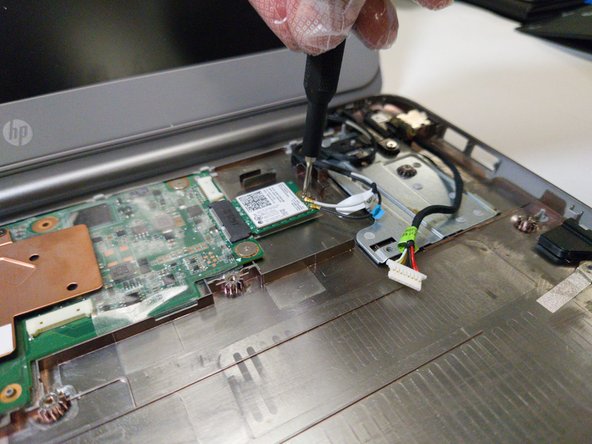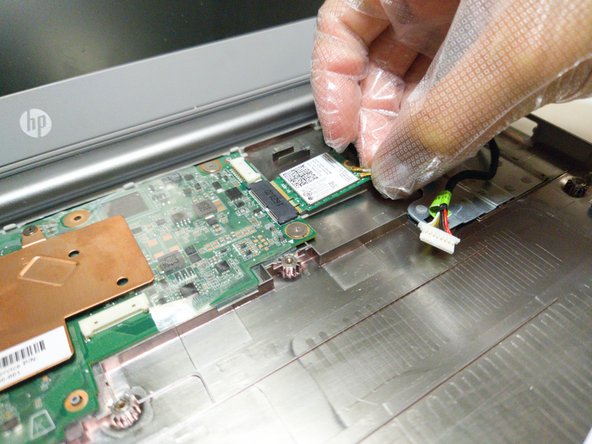简介
For this guide, we will be breaking down the steps to find, remove, and replace the motherboard in the HP Chromebook 14-ak013dx. Please pay attention to the steps and details covered in this guide.
你所需要的
-
-
Turn the Chromebook upside down, as shown in the first image.
-
Remove the five rubber feet pieces as shown using a metal spudger.
-
-
-
Begin removal of the back panel by unscrewing all exposed screws using a small Phillips screwdriver.
-
Use a plastic prying tool to split the back panel from the keyboard.
-
Move the prying tool around the sides of the back panel to detach it. Do not fully remove the panel, taking note of the two ribbon cables.
-
-
This guide shows you how to replace the motherboard on a HP Chromebook 14-ak013dx.
This guide shows you how to replace the motherboard on a HP Chromebook 14-ak013dx.