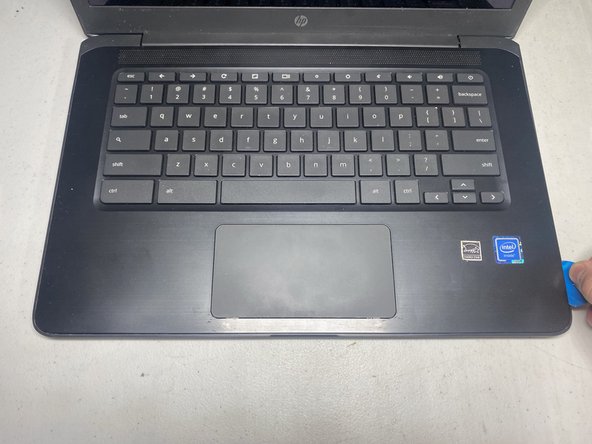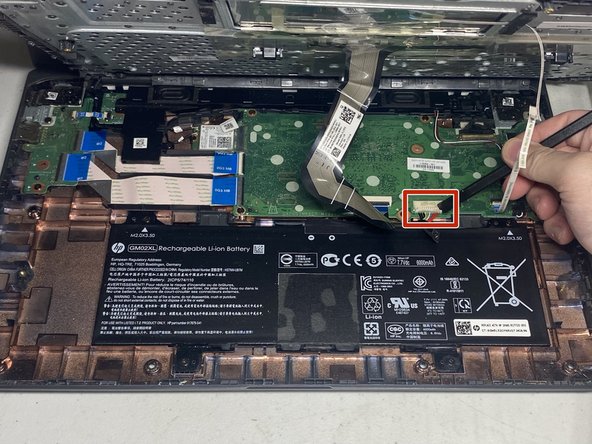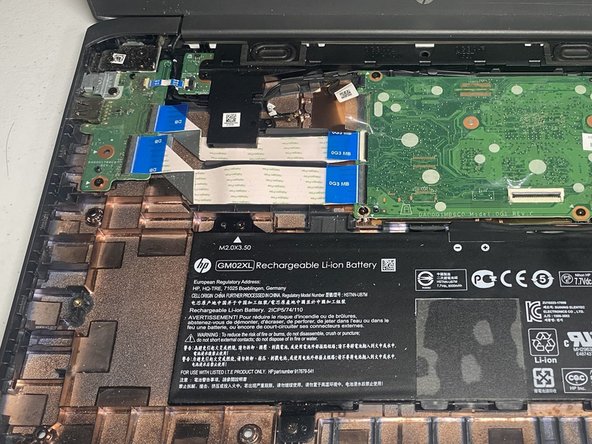简介
This guide will show you how to replace the HP Chromebook 14 G5's Wi-Fi card. The Wi-Fi card is built into the laptop, allowing you to connect to wireless internet. If your device is unable to connect to wireless internet, you may have to replace your Wi-Fi card.
你所需要的
-
-
Use a spudger to remove four rubber feet from the corners of the laptop.
-
Use a spudger to remove seven silicone covers.
-
-
即将完成!
To reassemble your device, follow these instructions in reverse order.
结论
To reassemble your device, follow these instructions in reverse order.