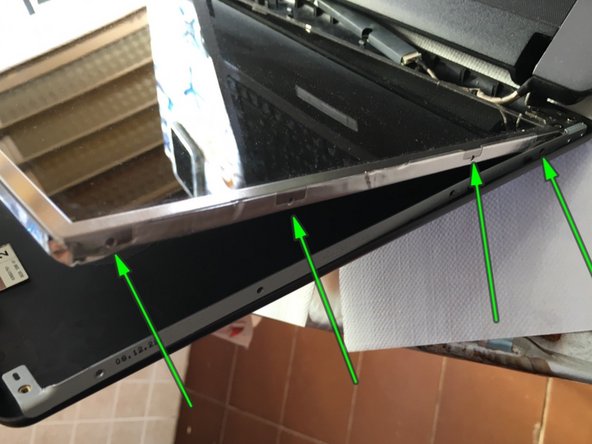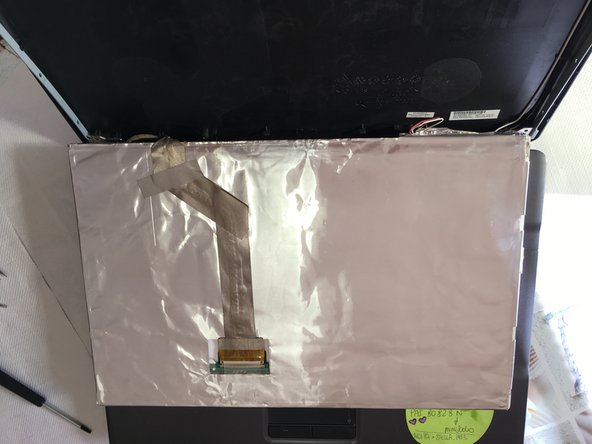简介
Seguire la guida per la sostituzione del display LCD
你所需要的
即将完成!
Per rimontare il dispositivo, segui queste istruzioni in ordine inverso.
结论
Per rimontare il dispositivo, segui queste istruzioni in ordine inverso.
3等其他人完成本指南。
2条评论
what are those two things on top labeled 1 and 2 in the last picture?
Non ho capito la domanda. Grazie
Smilzo -