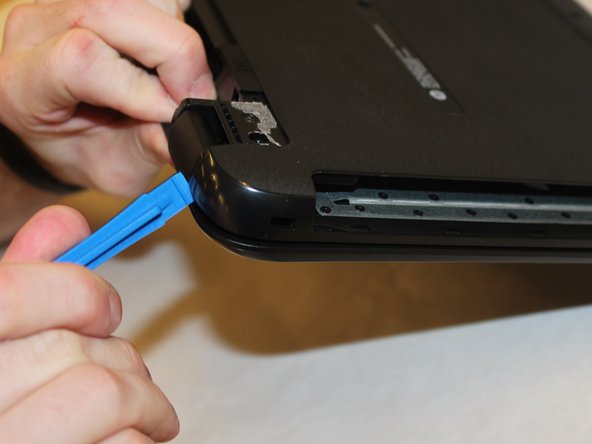简介
This guide will show you how to safely remove the RAM in your HP 15-ay014dx laptop for replacement.
你所需要的
-
-
-
Close the laptop and lay it down with the bottom facing up.
-
Using a size #00 Phillips screw drive remove the screw holding in the optical drive.
-
即将完成!
To reassemble your device, follow these instructions in reverse order.
结论
To reassemble your device, follow these instructions in reverse order.
7等其他人完成本指南。