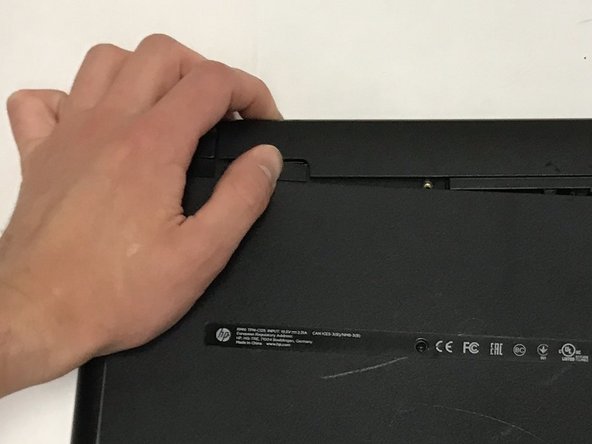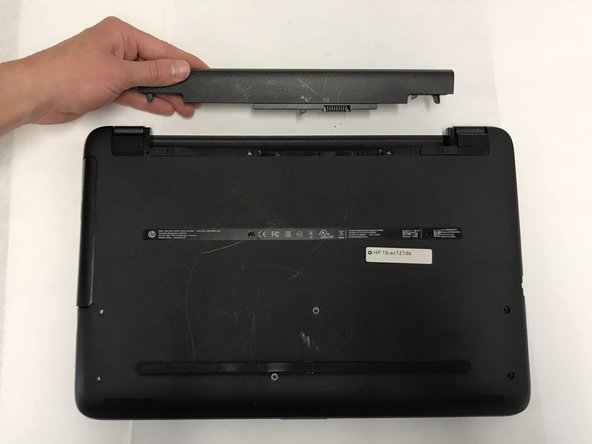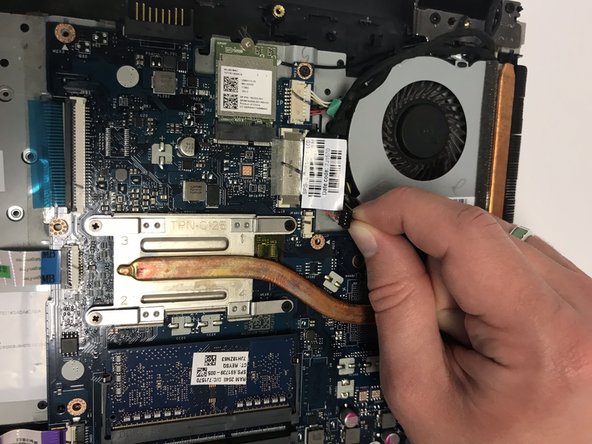简介
This guide will teach you how to replace the broken fan in your HP 15-ac121dx laptop to prevent the device from overheating.
你所需要的
-
-
Remove all external devices from the computer.
-
Remove the charging cord from the computer.
-
-
即将完成!
Replace fan. To reassemble your device, follow these instructions in reverse order.
结论
Replace fan. To reassemble your device, follow these instructions in reverse order.
另外一个人完成了本指南。