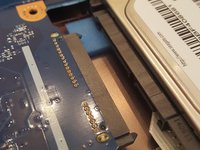简介
The RAM of a device is key to its performance. Due to this, it is vital to knowing how to replace the RAM drive that is in your HP device. Always remember however that before replacing internal components that you should always back up the data in your device.
你所需要的
-
-
Flip the laptop over to reveal screw locations.
-
Use a metal spudger to remove the two rear rubber feet. There are screws hidden underneath them.
-
-
结论
To reassemble your device, follow these instructions in reverse order.
3等其他人完成本指南。