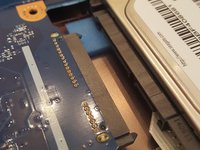简介
A hard drive can be the source of many issues in a laptop computer. This means that it is important to know how to replace a hard drive. Before you decide to replace a hard drive, you should always attempt to back up your data to a secondary source so that nothing is lost in the process.
你所需要的
-
-
Flip the laptop over to reveal screw locations.
-
Use a metal spudger to remove the two rear rubber feet. There are screws hidden underneath them.
-
-
结论
To reassemble your device, follow these instructions in reverse order.
3等其他人完成本指南。