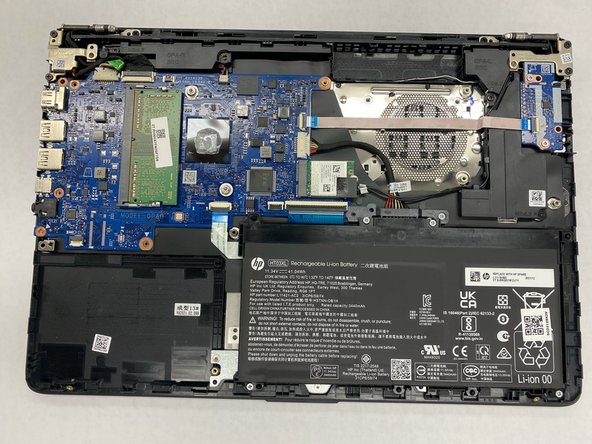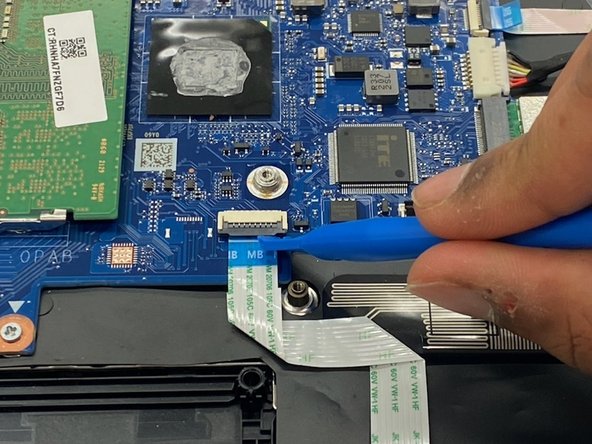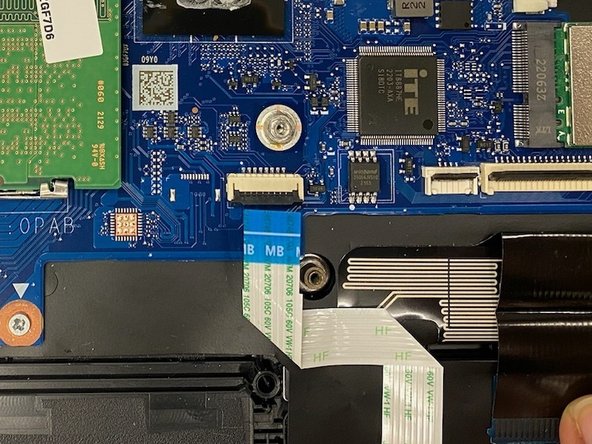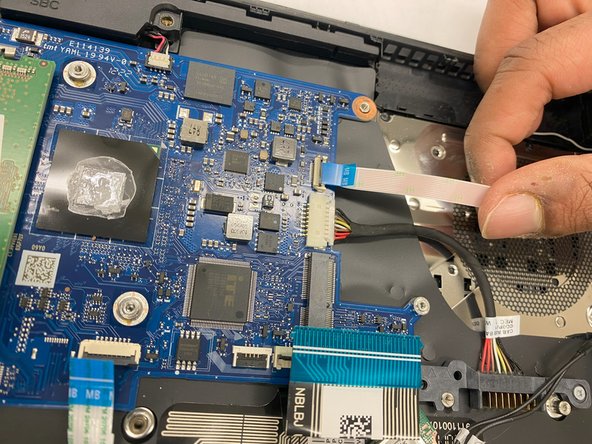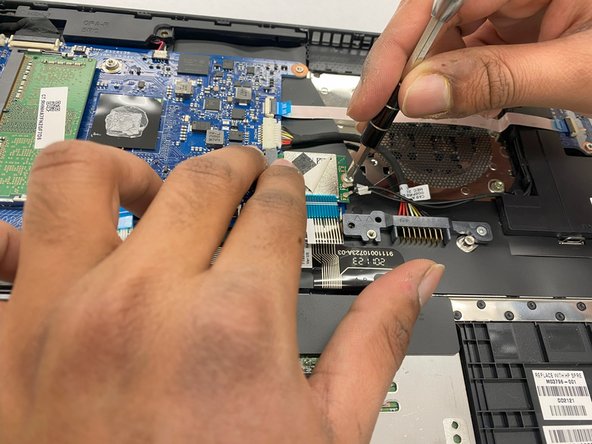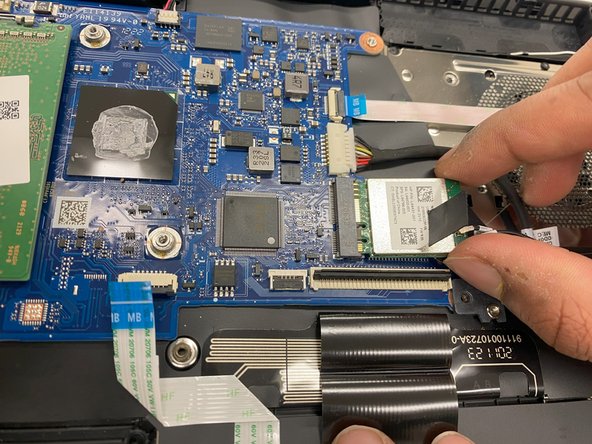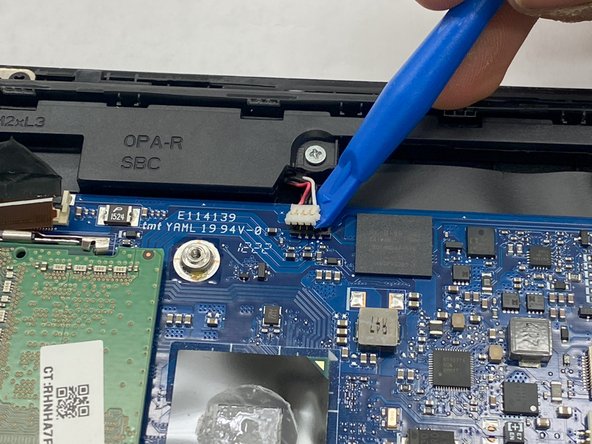简介
Use this guide to replace the motherboard of your HP 14-dq0051dx laptop. The motherboard is the central part to a laptop that enables it to function as a whole. Many components are connected to the motherboard which allows data to travel within those parts.
Before beginning this replacement, turn your laptop off and unplug from the AC adapter.
你所需要的
-
-
Turn the laptop upside down so the backside is facing up.
-
Remove the eight 2.5mm screws from the back case using the Phillips #1 screwdriver.
-
-
即将完成!
To reassemble your device, follow these instructions in reverse order.
结论
To reassemble your device, follow these instructions in reverse order.