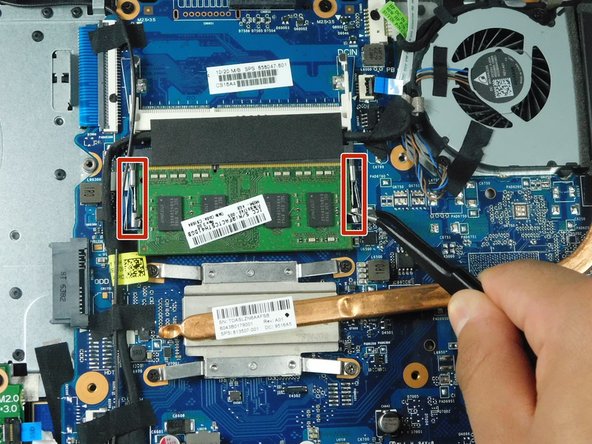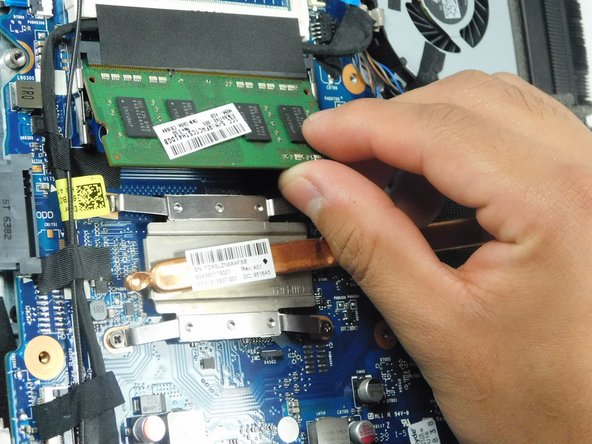简介
This guide will demonstrate how to replace the RAM on an HP 14-an012nr. This guide can apply to your device if there has been a noticeable increase in load times or poor performance in executing tasks. In addition to this, an upgrade might be suitable in order to run more demanding programs.
你所需要的
-
-
-
Remove the eight 6 mm screws from the back panel using a Phillips #1 screwdriver.
-
Remove the rubber pads from the upper corners of the laptop to reveal two screws on each side.
-
Remove six 4 mm screws using a Phillips #1 screwdriver.
-
Pry the back panel off using an opening tool, working your way around the edges.
-
To reassemble your device, follow these instructions in reverse order.
To reassemble your device, follow these instructions in reverse order.